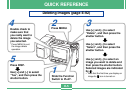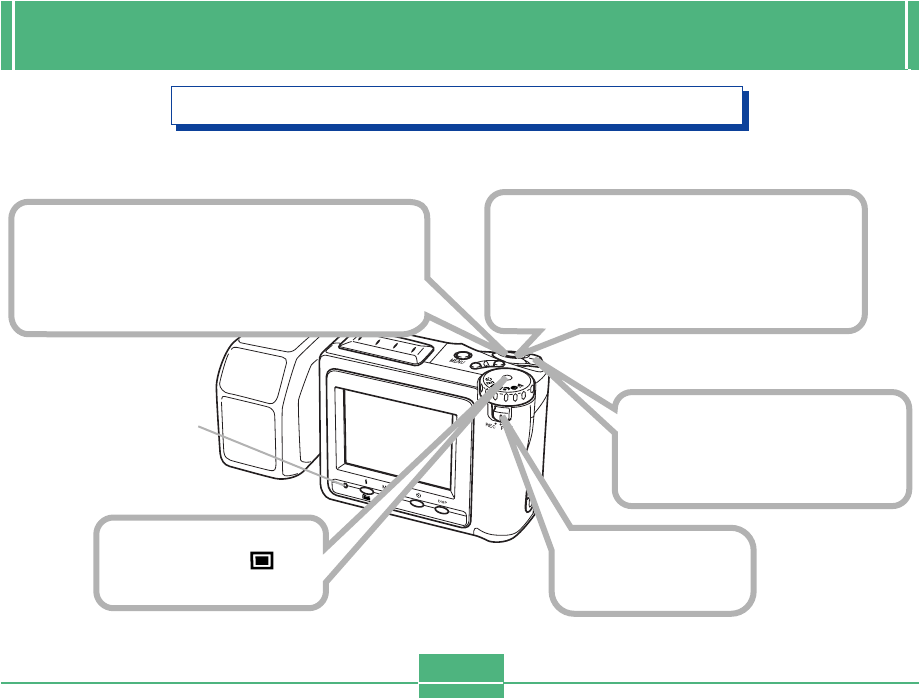
E-3
QUICK REFERENCE
Recording Images (page E-46)
4
1
5
3
Slide the Function
Switch to REC.
2
Set the dial to
for normal recording.
After confirming that the Auto Focus
operation is complete (the operation lamp
lights green), press the shutter button all
the way down to record the image.
Slide the POWER Switch in
the direction indicated by
arrow to turn on the camera.
After composing the image on the
monitor screen, press the shutter but-
ton about half way and hold it there.
*
The camera’s Auto Focus feature automatically
focuses the image.
Operation
lamp