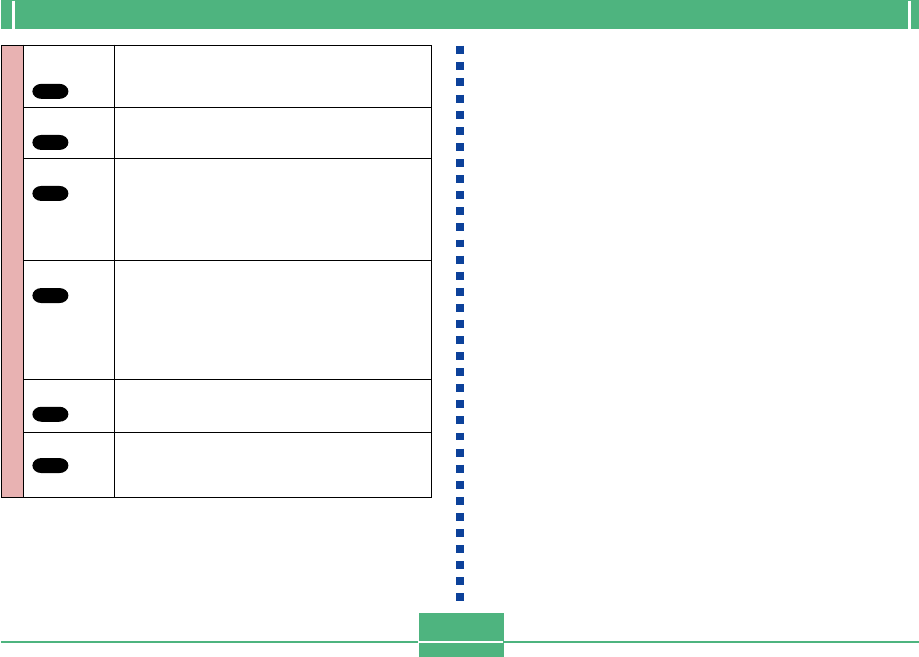
E-87
PLAYBACK
Set Up
Use this item to select the card browser file
type.
Off/ Type1 / Type2 / Type3 / Type4
Select this item to format a memory card.
Use this item to specify the format of the date
that appears in the monitor screen, and to ad-
just the date setting.
Style(Year/Month/Day / Day/Month/Year /
Month/Day/Year) / Adjust
This item can be used to specify the format of
the video output signal.
NTSC : Video format in the United States
and Japan
PAL : Video format in Europe and other
areas
This setting lets you select either English or
Japanese as the display language.
Use this item to turn the key input confirmation
tone on and off.
Card
Browser
BASIC
Format
BASIC
Date
BASIC
Video Out
BASIC
Language
BASIC
Beep
BASIC


















