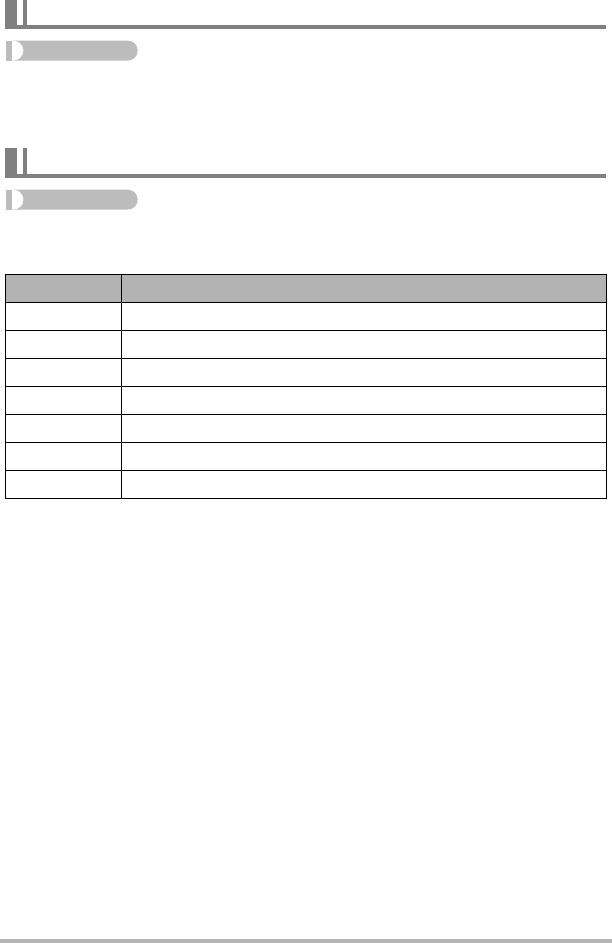
75
Advanced Settings
Procedure
[r] (REC) * [MENU] * REC Tab * Digital Zoom
You can use this setting to turn digital zoom on or off. When digital zoom is turned off,
operating the zoom controller zooms the image with optical zoom only.
Procedure
[r] (REC) * [MENU] * REC Tab * L/R Key
You can assign one of the six functions listed below to the [4] and [6] keys.
Turning Digital Zoom On or Off (Digital Zoom)
Assigning Functions to the [4] and [6] Keys (L/R Key)
Setting [4]/[6] key operation
Make-up Shoots with the Make-up Mode (page 42)
Metering Changes the Metering Mode (page 83)
EV Shift Adjusts the EV shift value (page 81)
White Balance Changes the white balance setting (page 82)
ISO Changes the ISO Sensitivity setting (page 36)
Self-timer Sets the self-timer time (page 68)
Off Cancels [
4] and [6] key assignments


















