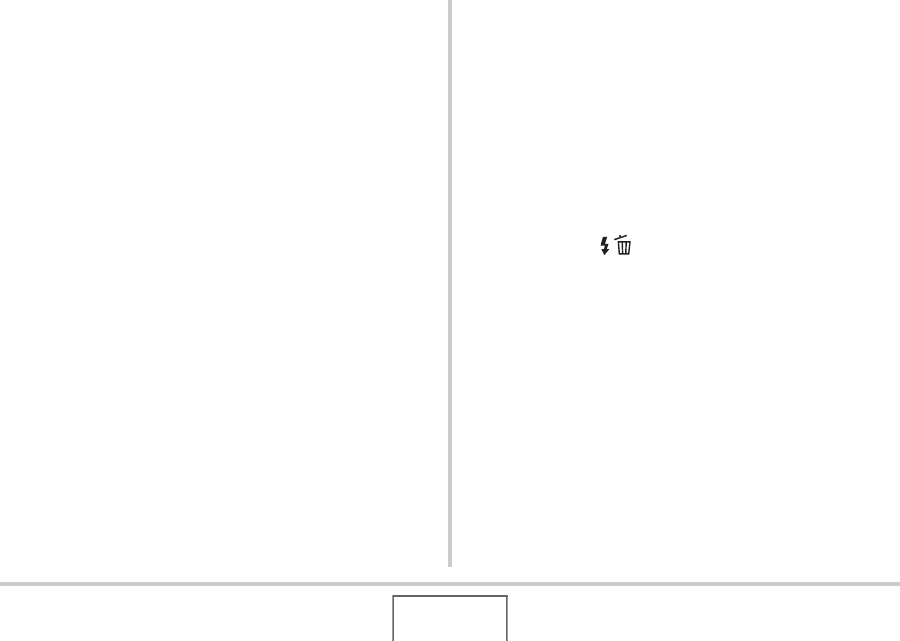
109
USING BEST SHOT
• The following are the settings that are included in a user
movie scene:
Focus, EV Shift, White Balance, Color Filter, Sharpness,
Saturation, Contrast
• You can store up to 999 BEST SHOT user scenes.
• User BEST SHOT scenes are stored in built-in memory
(page 253) in the SCENE folder (snapshots) or MSCENE
folder (movies).
Deleting a BEST SHOT User Scene
Perform the following steps when you want to delete a BEST
SHOT user scene.
1. In the REC mode, press [BS].
2. Press the zoom button to display its
explanation screen.
3. Use [W] and [X] to select the BEST SHOT user
scene you want to delete.
4. Press [T] ( ).
5. Use [S] and [T] to select “Delete” and then
press [SET].
This will delete the BEST SHOT user scene you selected
and display the next screen (either the next user scene or
the Register User Scene).
6. Use [W] and [X] to select another scene and
then press [SET].
• This returns to the recording state.


















