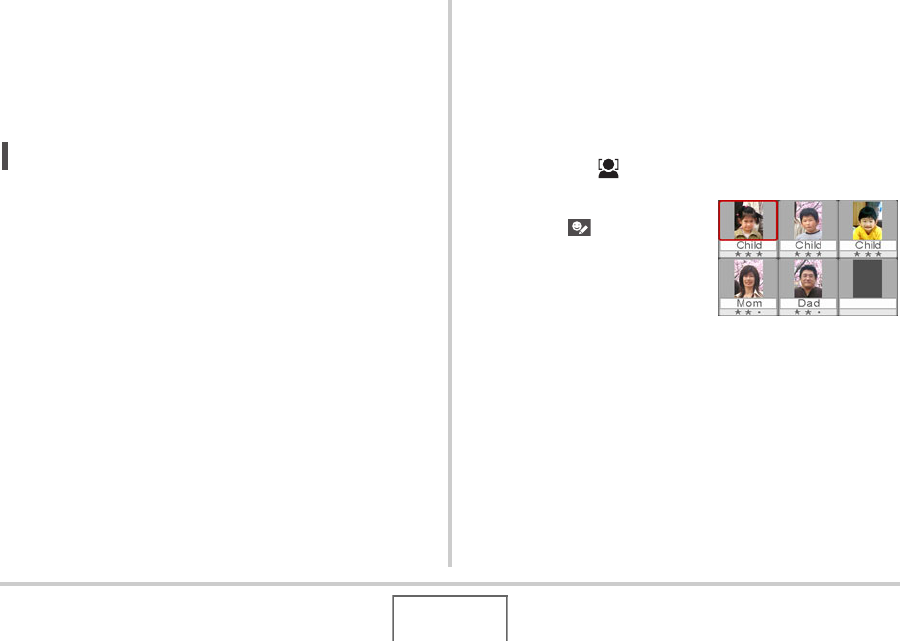
89
SHOOTING A SNAPSHOT
5. When the message “Face recognition
successful!” appears, use [S] and [T] to
select “Save” and then press [SET].
This will record the face data and return to the recording
screen.
• To re-record the face data, select “Cancel”.
NOT
E
• You can have up to six sets of face data recorded in the
camera.
• Face data is stored in the camera’s built-in memory, in a
folder named “FAMILY” (page 253). Any manipulation of
the data in the “FAMILY” folder can cause the camera to
stop operating properly. Never delete or edit any data in the
“FAMILY” folder.
■ Using Edit Family to Assign a Priority Level
to Recorded Face Data
After recording face data, you can assign a name and a priority
level that controls how the data is applied when shooting a
snapshot.
1. Enter a REC mode.
2. Press [S] ( ) once.
3. Use [W] and [X] to
select “ Edit
Family” and then press
[SET].
This display the face data
editing screen.
4. Use [S], [T], [W], and [X] to select the face
data you want to edit, and then press [SET].


















