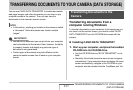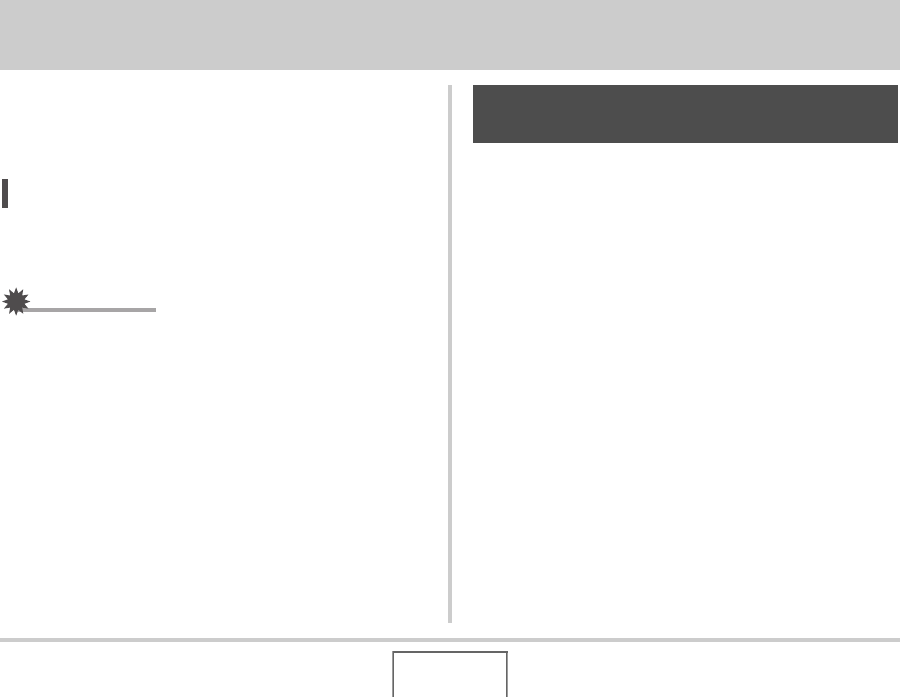
257
TRANSFERRING DOCUMENTS TO YOUR CAMERA
(DATA STORAGE)
TRANSFERRING DOCUMENTS TO YOUR CAMERA (DATA STORAGE)
You can use CASIO DATA TRANSPORT to transfer documents,
web page images, and other documents you can view on you
computer screen to the camera. Then you can view the
documents on the camera’s monitor screen.
NOT
E
• In this section, anything you transfer to the camera is called
a “document”. Some documents can contain multiple
“pages”.
IMPORTANT!
• Just about any document you can print from your computer
can be transferred to the camera. Note, however, the ability
to properly transfer and display any particular type of
document is not guaranteed.
• Certain types of documents may look different on the
camera’s monitor screen than it looks on your compu ter
screen.
Transferring documents from a
computer running Windows
To transfer documents on your computer to the camera so you
can view it on the monitor screen, you need to install CASIO
DATA TRANSPORT from the CD-ROM that comes with the
camera.
■ Installing CASIO DATA TRANSPORT
1. Start up your computer, and place the bundled
CD-ROM into its CD-ROM drive.
• Use the CD-ROM that has “DATA TRANSPORT” on its
label.
• Normally, this should cause the menu screen to appear
automatically. If your computer does not display the menu
screen automatically, navigate to the CD-ROM on your
computer and then double-click the “AutoMenu.exe” file.
Transferring Documents to the
Camera