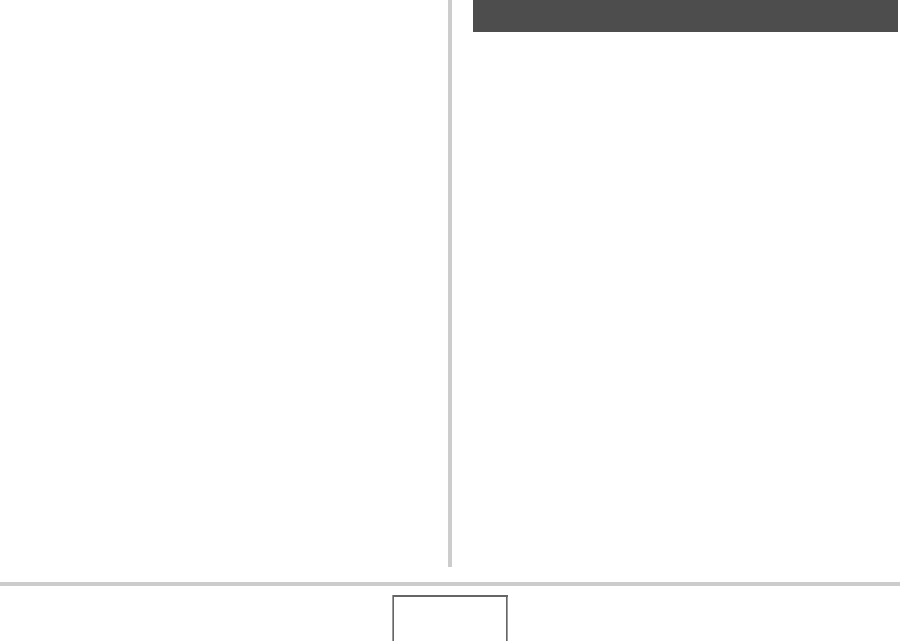
169
OTHER SETTINGS
■ Switching between the Home Time and
World Time Screens
1. Press [MENU].
2. On the “Set Up” tab, select “World Time” and
then press [X].
3. Use [S] and [T] to select “World” for the
World Time screen, or “Home” for the Home
Time screen.
4. After selecting the screen you want, press
[SET] to exit the setting screen.
You can use the procedure below to select a display text
language.
• The number and types of languages depend on the
geographic area where the camera was marketed.
1. Press [MENU].
2. On the “Set Up” tab, select “Language” and
then press [X].
3. Use [S], [T], [W], and [X] to select the setting
you want and then press [SET].
Changing the Display Language


















