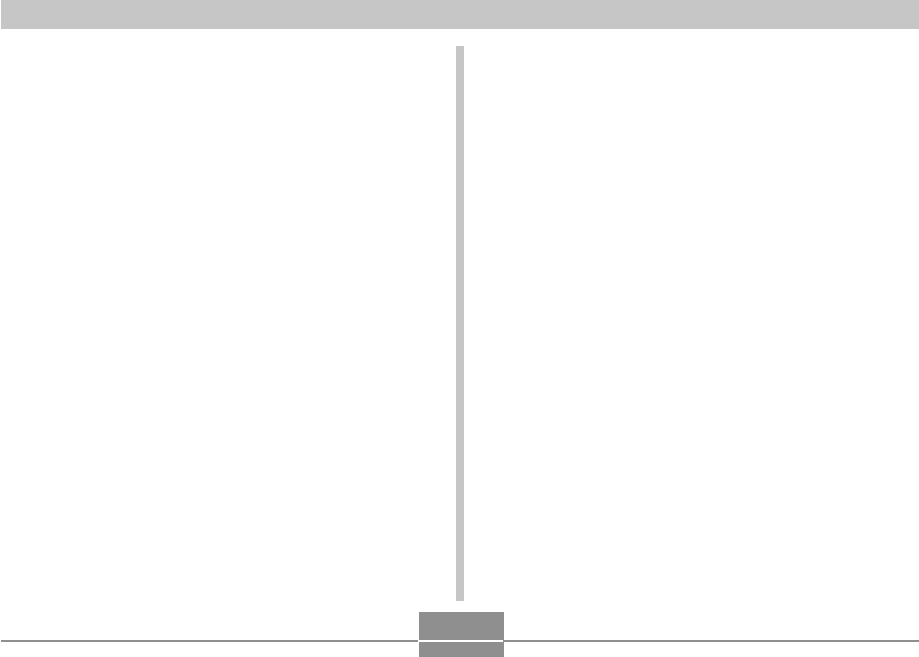
INTRODUCTION
12
• Never use the AC adaptor to power any other device
besides this camera. Never use any other AC adaptor
besides the one that comes with this camera.
• Never cover the AC adaptor with a quilt, blanket, or other
cover while it is in use, and do not use it near a heater.
• At least once a year, unplug the AC adaptor power cord
from the power outlet and clean the area around the
prongs of the plug. Dust build up around the prongs can
create the danger of fire.
• If the camera’s case should ever become cracked due to
dropping it or otherwise subjecting it to rough treatment,
immediately turn it off. Next, remove the camera’s battery
and/or unplug the AC adaptor power cord from the power
outlet, and contact your dealer or nearest CASIO
authorized service center.
• Never use the camera inside of an aircraft or in any other
areas where its use is prohibited. Doing so can result in
an accident.
• Physical damage and malfunction of this camera can
cause the data stored in its memory to be deleted. Be
sure to always keep backup copies of data by transferring
them to personal computer memory.
• Never open the battery compartment cover, disconnect
the AC adaptor from the camera, or unplug the AC
adaptor from the wall socket while recording images.
Doing so will not only make storage of the current image
impossible, it can also corrupt other image data already
stored in file memory.
• Never fire the flash while it is too close to the subject’s
eyes. Intense light from the flash can cause eye damage
if it is fired too close to the eyes. This is especially true
with young children. When using the flash, the camera
should be at least one meter (3.3´) from the eyes of the
subject.
• Keep the camera away from water and other liquids, and
never let it get wet. Moisture creates the danger of fire
and electric shock. Never use the camera outdoors in the
rain or snow, at the seashore or beach, in the bathroom,
etc.
• Should foreign matter or water ever get into the camera,
immediately turn it off. Next, remove the camera’s battery
and/or unplug the AC adaptor power cord from the power
outlet, and contact your dealer or nearest CASIO
authorized service center. Using the camera under these
conditions creates the danger of fire and electric shock.
• Should you ever notice smoke or a strange odor coming
out of the camera, immediately turn it off. Next, taking
care you do not burn your fingers, remove the camera’s
battery and/or unplug the AC adaptor power cord from the
power outlet, and contact your dealer or nearest CASIO
authorized service center. Using the camera under these
conditions creates the danger of fire and electric shock.
After making sure there is no more smoke coming from
the camera, take it to your nearest CASIO authorized
service center for repair. Never attempt your own
maintenance.


















