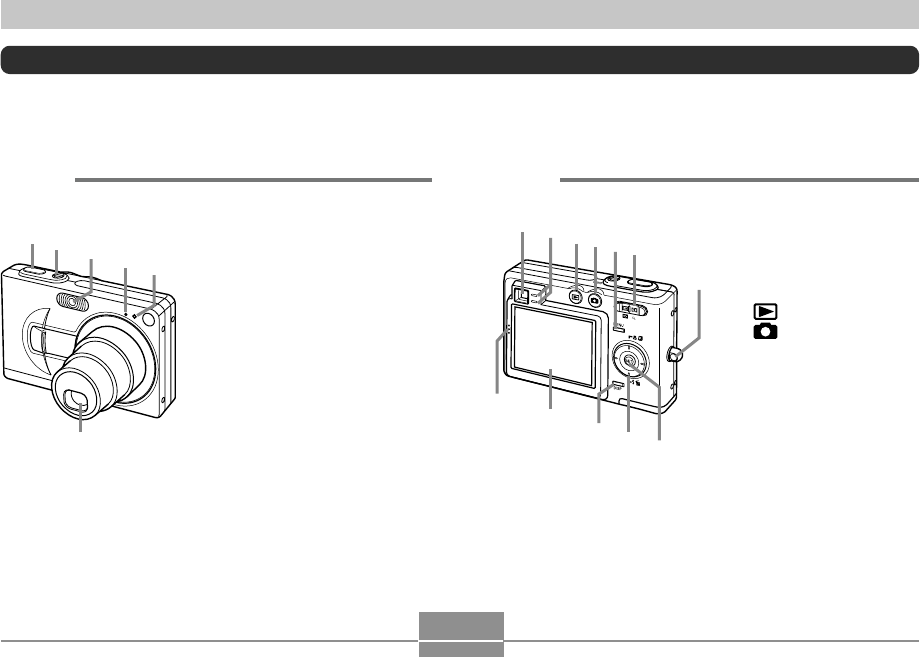
GETTING READY
20
5
1
2
3
4
6
■ Front
General Guide
The following illustrations show the names of each component, button, and switch on the camera.
Camera
1 Shutter release button
2 Power button
3 Flash
4 Microphone
5 Self-timer lamp
6 Lens
7 Viewfinder
8 Operation lamp
9 [ ] (PLAY mode)
0 [ ] (REC mode)
A [MENU] button
B Zoom button
C Strap ring
D [SET] button
E [̆][̄][̇][̈]
F [DISP] button
G Monitor Screen
H Speaker
■ Back
A
7
8
9
0
B
C
G
H
D
E
F


















