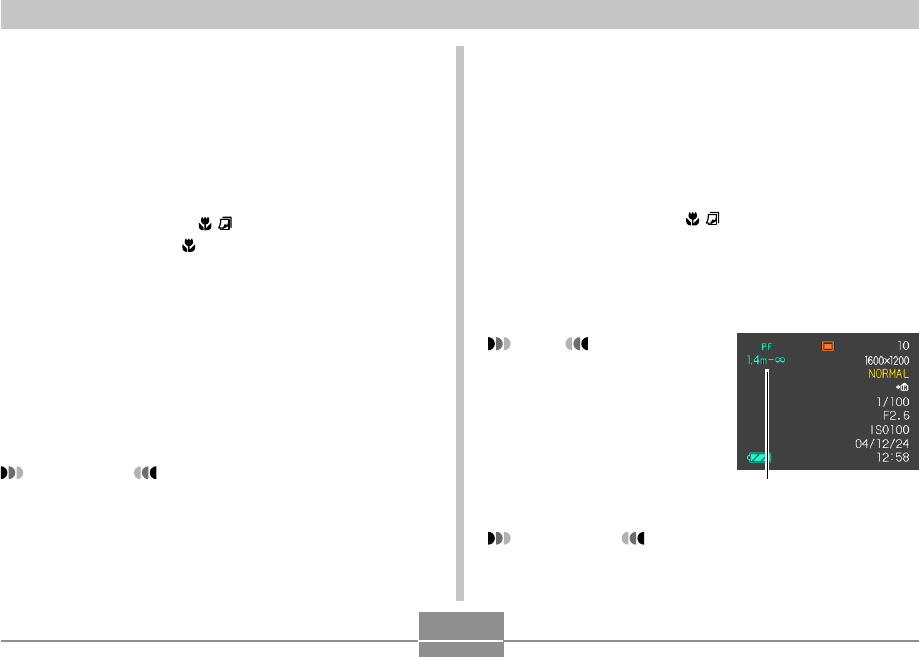
64
OTHER RECORDING FUNCTIONS
Using the Macro Mode
The Macro mode lets you focus automatically on close up
subjects. The automatic focus operation starts when you
press the shutter release button down half way. The
following is the focus range in the Macro mode.
Range: Approximately 6cm to 50cm (2.4˝ to 19.7˝)
1.
Keep pressing [̆] ( ) until the focus mode
indicator shows “ ”.
2.
Record the image.
• The focus and image recording operations are
identical to those in the Auto Focus mode.
• You can tell whether the image is focused by
observing the focus frame and the green operation
lamp. The indications of the focus frame and green
operation lamp are the same as those in the Auto
Focus mode.
IMPORTANT!
• In the Macro mode, the optical zoom range is 1X to
1.8X.
Using the Pan Focus Mode
Normally, your camera performs Auto Focus to ensure that
your images are always in focus. With Pan Focus, focus is
fixed for a specific focal distance, and images are recorded
without Auto Focus. The focus range depends on the zoom
setting, the amount of light available when recording, and
other recording conditions.
1.
Keep pressing [̆] ( ) until the focus mode
indicator shows “PF”.
2.
Press the shutter release button all the way
down.
NOTE
• If you press the shutter
release button half way,
the focus distance will
appear on the monitor
screen.
IMPORTANT!
• When using the flash, it is recommended that you
have the zoom set to wide angle.
Focus range


















