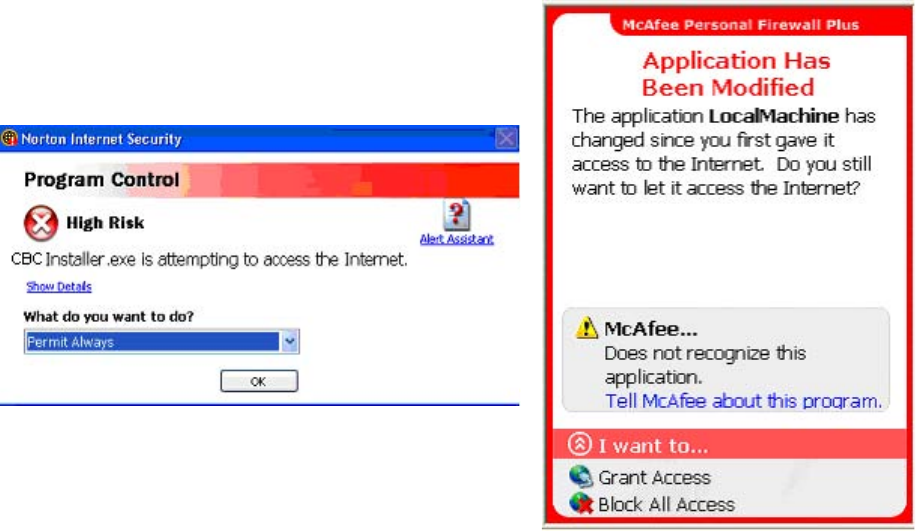
Megapixel Cameras and Surveillance Software User Manual
CBC (America) Proprietary Information p.11
Figure 1. Open Norton Internet Security firewall for CBC
Camera Installer application
Figure 2. Open McAfee Personal Firewall
for CBC Video System application
If you are using Windows XP firewall, follow these instructions:
1. Click the Windows Start button and select “Control Panel”.
2. From the “Control Panel” open “Windows Firewall”.
3. “Windows Firewall” settings dialog will appear. If the firewall is “on”, make sure “Don’t allow
exceptions” is unchecked, see Figure 3.
4. Click “Exceptions” tab. Make sure “CBC Manager”, “CBC Video System” and “CBC Installer”
appear in the list of programs and services and have a checkmark next to them, see Figure 4. If
these applications are not in the list, click “Add Program” button.
5. Find “CBC Installer” in the list of programs and click “Ok”. Repeat same for “CBC Video
System”.
6. Click “Ok” to close the Windows Firewall dialog.


















