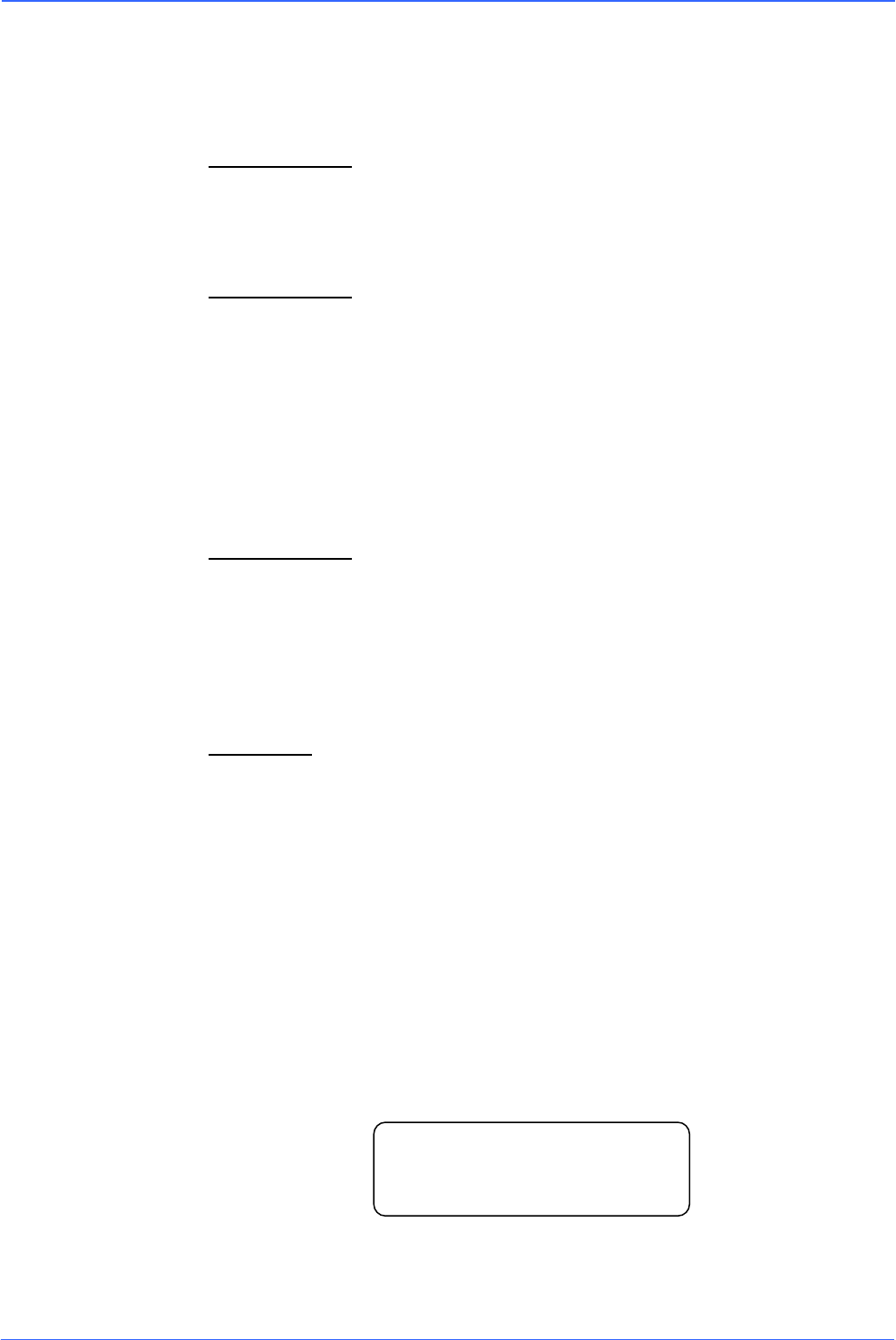
User’s Manual
28
resolution and quality of the zoomed image. By contrast, digital zoom takes a
portion of the image and expands that portion to the full size of the image;
however the image quality will be reduced.
18×/26× Model:
On these models, a maximum 12× digital zoom function can be enabled. The
default setting is <ON>.
22×/23× Model:
On these two models, the digital zoom ratio is adjustable from <1> to <12>.
• SLOW SHUTTER
The shutter speed determines how long the image sensor is exposed to light.
To see a clear image in a dark environment, enable this function and select a
slower shutter speed.
18×/26× Model:
When this digital slow shutter function is enabled, the PTZ camera will
automatically adjust the shutter speed based on the lighting conditions in the
installation environment. It enables users to see objects in a dark environment
below 0.2 lux.
23x Model:
The shutter speed is adjustable on the 23x model. With the slowest shutter
speed, the user can see objects in a dark environment below 0.2 lux or see a
smooth video image with a higher shutter speed. The options range from
<1/2> to <1/60>.
• ANGLE ADJUSTER
This option is used to adjust the camera view angle. The view angle range
changes in the different FLIP modes: the range is from -10° to +100° in ME
FLIP and FLIP OFF modes, and from -10° ~ +190° in IMAGE FLIP mode.
With the IMAGE FLIP function, the user is able to adjust the view angle from
-10° ~ +190° to capture a true horizontal line.
ANGLE ADJUSTER
ADJUST MIN ANGLE -10 DEG
ADJUST MAX ANGLE 100 DEG
EXIT+SET YES


















