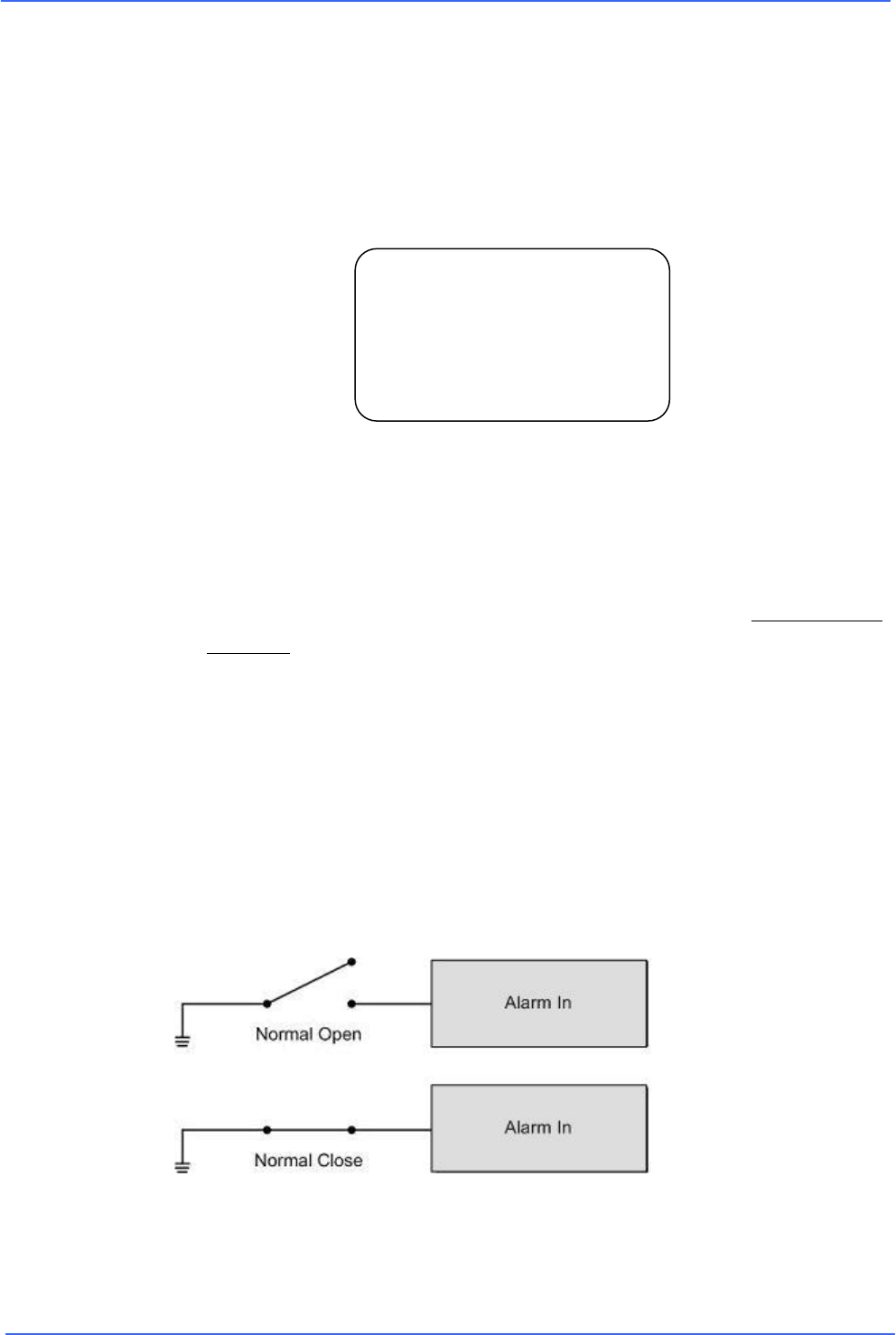
User’s Manual
31
3.3.12 ALARM SETTNG
The PTZ camera provides eight alarm inputs and two alarm outputs (N.O. and N.C)
to connect alarm devices. This function enables the PTZ camera to work in
conjunction with an alarm system to capture images of a particular event. For wiring
details, please refer to the installation guide and/or qualified service personnel.
Alarm parameters can be set on this page.
• ALARM PIN
The PTZ camera provides eight alarm inputs and two outputs (1 x N.O. and 1
x N.C). Select an alarm connection for which you want to use this option to
set alarm-related parameters and then set those parameters in the Alarm
Setting menu. For alarm pin definitions, refer to section 2.6 Alarm Pin
Definition or the installation guide.
• ALARM SWITCH
This option is used to enable or disable the selected alarm pin function. Use
the left/right direction keys on the control keyboard to change the setting.
• ALARM TYPE
There are two alarm types: Normally open and Normally closed, which are
illustrated below. Select an alarm type that corresponds to the alarm
application.
• ALARM ACTION
Select one of these modes to choose the actions to be performed when an
alarm is triggered. The alarm actions can be set to execute the preset position,
ALARM SETTING
ALARM PIN 1
ALARM SWITCH OFF
ALARM TYPE N.C.
ALARM ACTION PRESE
T
PRESET POINT 001
DWELL TIME ALWAY
EXIT YES


















