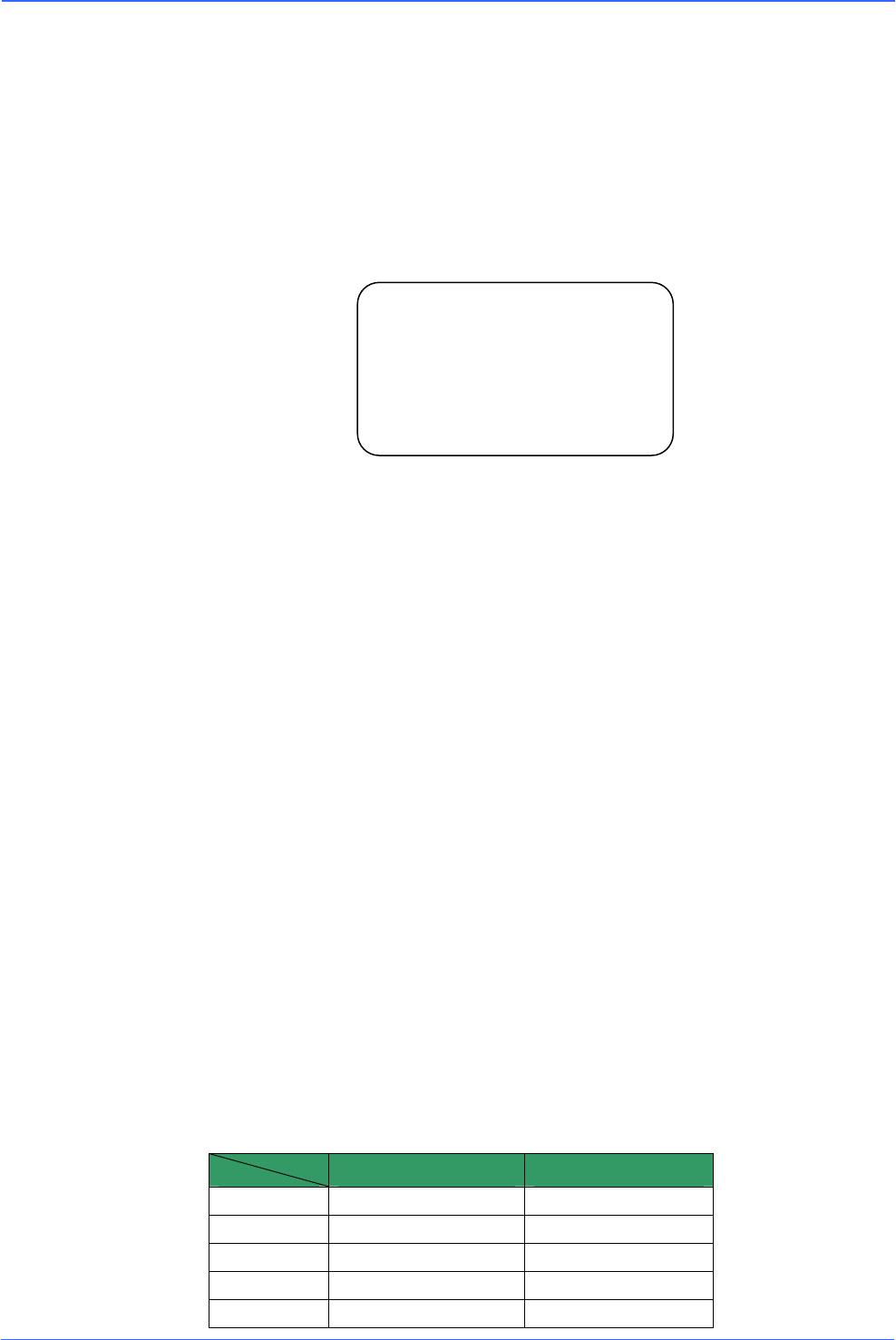
User’s Manual
34
• EXIT
Exit the HOME SETTING menu.
3.3.14 SEQUENCE
This function carries out pre-positioning of the pan, tilt, zoom and focus features in a
certain sequence for a camera. Before setting up this function, the user must set at
least two preset points.
• SEQUENCE LINE
The PTZ camera has eight built-in sets of sequence lines. First use the
LEFT/RIGHT direction keys to select a line and then set the associated
sequence points.
• SEQUENCE POINT
Up to 32 points can be specified for each sequence line. The sequence points
represent the order of the preset points that the PTZ camera will automatically
move to and the PRESET POSITION, SPEED and DWELL TIME options are
related to this setting.
• PRESET POSITION
The user can use this option to assign a specific preset position to the
selected sequence point.
• SPEED
The user can set the speed at which the PTZ camera moves to the next
sequence point, within a range of 1 ~ 15. Refer to the table below for more
information.
Pan (degree/sec.) Tilt (degree/sec.)
Speed 1 10 8
Speed 2 23 12
Speed 3 35 22
Speed 4 45 30
Speed 5 55 40
SEQUENCE
SEQUENCE LINE 1
SEQUENCE POINT 01
PRESET POSITION 001
SPEED 1
DWELL TIME 001
RUN SEQUENCE ENTER
EXIT YES


















