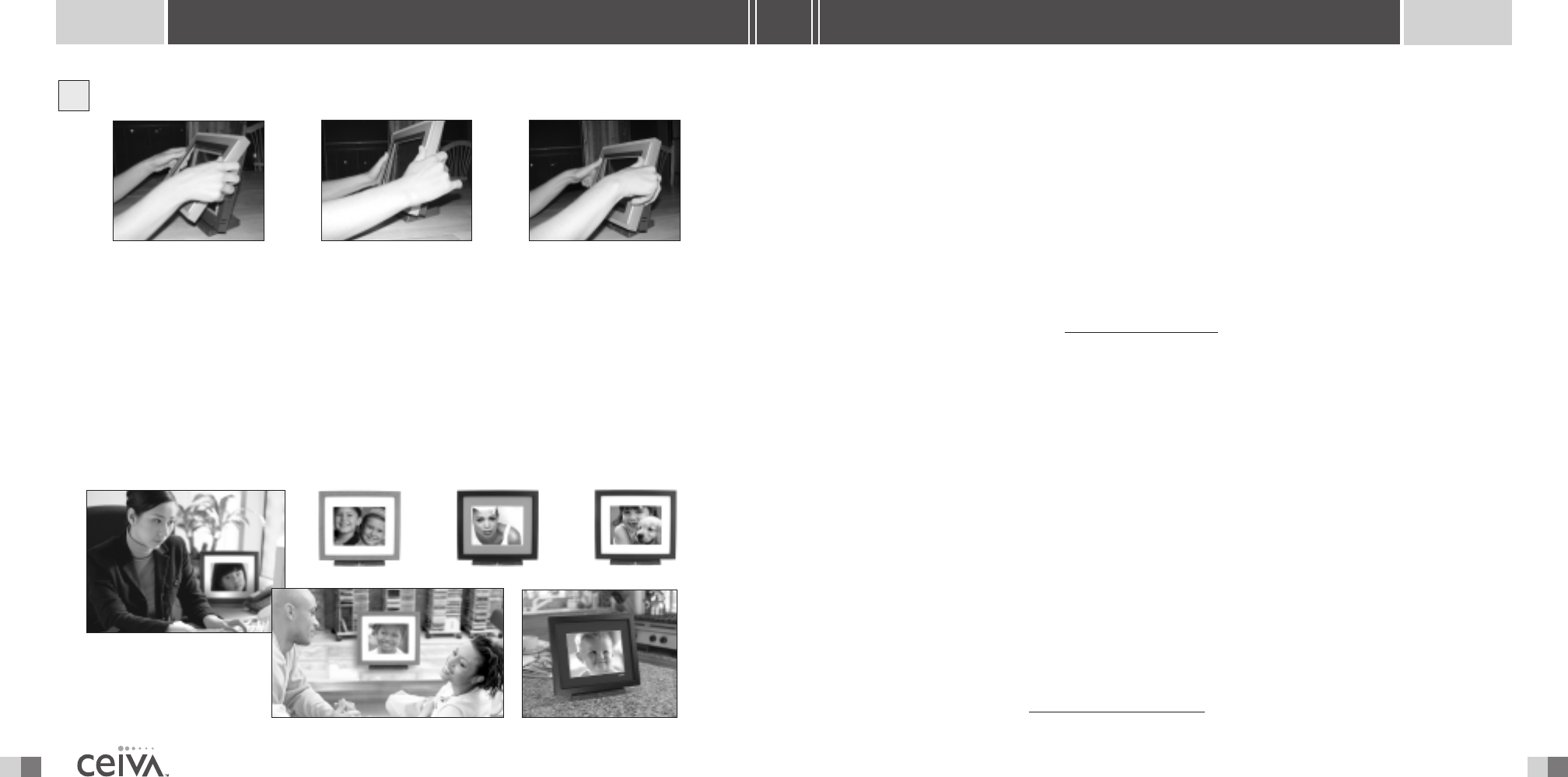
Sending Photos
Anyone can send digital photos to your Receiver for FREE. Remember, you must first give them
permission using the
Invite-A-Buddy feature.This safeguards your CEIVA
TM
Receiver against any
“spamming” or unauthorized photos being sent to you.
ONCE YOU’RE A MEMBER, SENDING PHOTOS IS EASY!
• Simply go to http://sendingphotos.ceiva.com. If you’re already emailing your digital
photos to friends and family, sending them to your personal Receiver is just as easy.
• Choose from images already stored on the CEIVA
TM
website, or send your own photos
using the CEIVA Sender
TM
—free software to help you send multiple photos to the
CEIVA Network
TM
fast. Go to www.ceivasender.com to download it today!
• CEIVA
TM
members without a CEIVA
TM
Receiver may store 200 pictures on the website
(members with a CEIVA
TM
Receiver may store up to 2,000 pictures per Receiver),
and rotate them for future sending and re-sending.The CEIVA
TM
website offers many
wonderful features when sending pictures, such as the ability to customize pictures,
store pictures in your own online albums and create special messages for friends
and family members with CEIVA
TM
Receivers.
• You can also send photos directly from your camera phone to your receiver. For
more information see the next page.
We encourage all those interested in sending pictures to go to www.ceiva.com to
learn about all the amazing features available to you when sending and using your
CEIVA Digital Photo Receiver
TM
.
THE CEIVA SENDER
TM
If you are using a PC, download the CEIVA Sender
TM
.The CEIVA Sender
TM
is FREE software available
to all members. It includes our full photo editing studio so you can crop, rotate, add personal
greetings, remove red-eye from pictures and even prepare albums.The CEIVA Sender
TM
sends as
many photos as you want to the CEIVA Network
TM
much faster! For more information about
the CEIVA Sender
TM
, go to www.ceivasender.com.
SENDING PHOTOS
16 17
SHARING MADE EASY
ACCESSORIES
ATTACH THE NEW FRAME
And there you have it!
Be sure to retain your original matte and frame for future use.
Take your Silverstone
Grey frame out of the
package. Place your
hands on either
side of frame.
Holding at an angle,
slide top of the
frame on to
Receiver first.
Continue to guide
frame on to Receiver
from top to bottom.
Make sure bottom of
Frame snaps on
to Receiver.
2


















