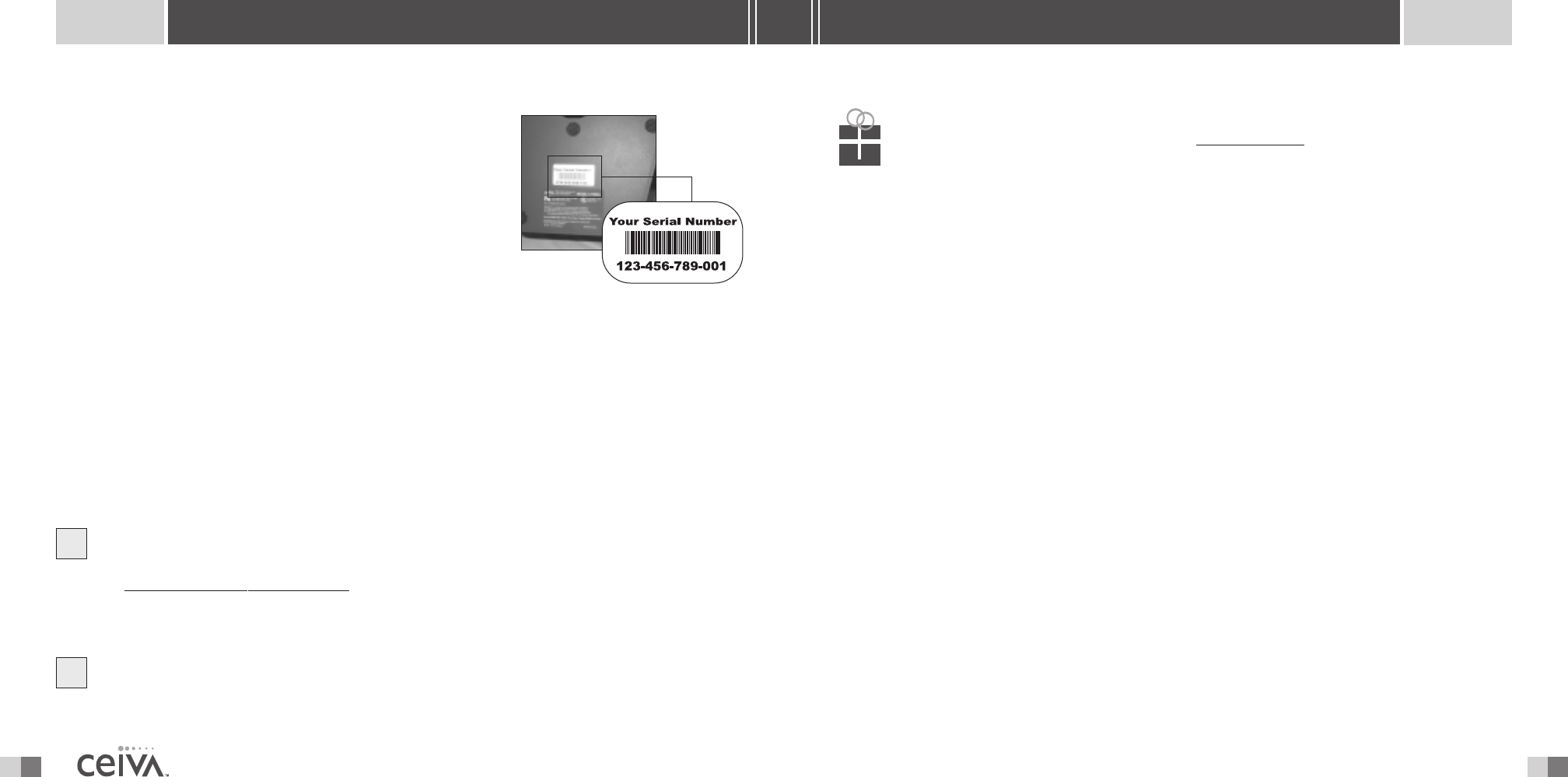
LOOKING FOR GIFT IDEAS?
Don’t forget to visit the CEIVA Store at www.ceiva.com.
Check there frequently for special and great gift ideas!
Product Information
WARNING STATEMENT
( C F R 4 7 , § 1 5 . 1 0 5 , § 1 5 . 2 1 , a n d § 1 5 . 2 7 )
This equipment has been tested and found to comply with the limits for a Class B digital device, pursuant to part 15
of the FCC Rules.These limits are designed to provide reasonable protection against harmful interference in a residential
installation.This equipment generates, uses and can radiate radio frequency energy and, if not installed and used in accor-
dance with the instructions, may cause harmful interference to radio communications. However, there is no guarantee
that interference will not occur in a particular installation. If the equipment does cause harmful interference to radio
or television reception, which can be determined by turning the equipment off and on, the user is encouraged to try to
correct the interference by one of the following measures with respect to radios or televisions: • Reorient or relocate
the receiving antenna. Increase the separation between the equipment and Receiver.Connect the equipment into an
outlet on a circuit different from that to which the Receiver is connected. Ensure that card mounting screws, connector
attachment screws and all ground wires are secured and tight. Consult the dealer or an experienced radio/TV technician
for help.
Changes or modifications not expressly approved by CEIVA
TM
Logic, Inc.could void the user’s authority to operate the
equipment.This product was FCC certified under test conditions that included the use of shielded I/O cables and
connectors between system components.To be in compliance with FCC regulations, the user must use shielded cables
and connectors and install them properly.
Warning About Water Proximity
Do not use this product where it could be splashed or fall into water;for example, near a bath tub, wash bowl, kitchen
sink, laundry tub, or near a swimming pool.
PRODUCT WARRANTY
6 27
SHARING MADE EASY
SETTING UP
MISSING SOMETHING? SOMETHING DAMAGED?
Locate the 12 digit serial number on the bottom of your CEIVA
TM
Receiver’s stand, or on the sides of the product box, and call
1-877-MYCEIVA (1-877-692-3482) to speak with the CEIVA
TM
Customer Care Team.
NOTE: Please keep the original product packaging, should you
need to return your CEIVA Digital Photo Receiver
TM
for repairs.
GETTING TO KNOW YOUR RECEIVER
When choosing a location for your CEIVA Digital Photo Receiver
TM
remember to:
• Place the CEIVA Digital Photo Receiver
TM
where it’s going to be easy to see and is
away from direct sunlight, water, moisture or exposure to extreme temperatures.
• Place the CEIVA Digital Photo Receiver
TM
near a power outlet and an existing
telephone jack.
Set Up Is Easy!
REGISTER YOUR RECEIVER AT HTTP://GETTINGSTARTED.CEIVA.COM
Log onto http://gettingstar
ted.ceiva.com
or call Customer Care to register your CEIVA Digital
Photo Receiver
TM
. Remember that you need to have an account established at the CEIVA
TM
website
and that a PicturePlan
TM
subscription is necessary to receive pictures on your CEIVA
TM
Receiver.
1
PLEASE HAVE AVAILABLE
• Receiver’s serial number
• Valid credit card or PicturePlan
TM
gift code
▲
SAMPLE


















