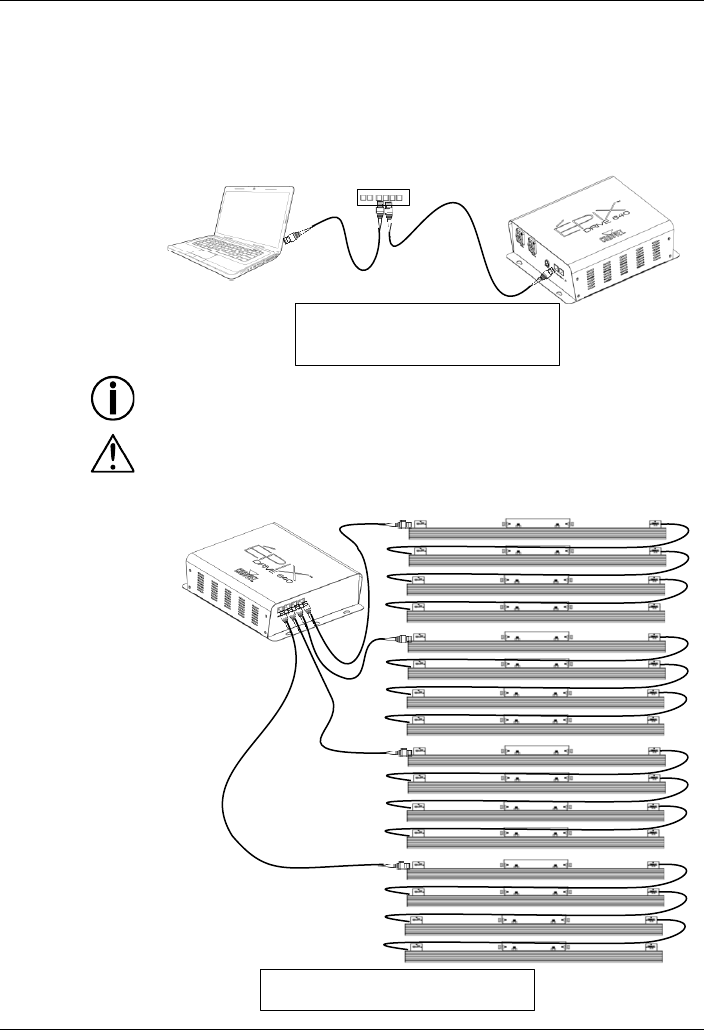
ÉPIX™ Drive 640 User Manual
Page 9 of 14
Data Linking
The ÉPIX™ Drive 640 works connected through a network switch (or
crossover cable) to a computer (Mac or PC) with ArKaos MediaMaster™
software installed.
Data
Connection
The ÉPIX™ Drive 640 uses an RJ45 data connection to link all data ports.
The following diagrams illustrate how to assemble the data connections.
For smooth-running operation, ArKaos Kling-Net requires a gigabit (1000
Mbps) Ethernet card and network switch.
NEVER REVERSE THE INPUT AND OUTPUT CONNECTIONS! DOING SO
WILL DESTROY THE INTERNAL CIRCUITS OF THE PRODUCT!
ArKaos Kling-Net
Connection
Switch
Computer
(running ArKaos
MediaMaster™
software)
ÉPIX™ Strip Connection
Input
Output
















