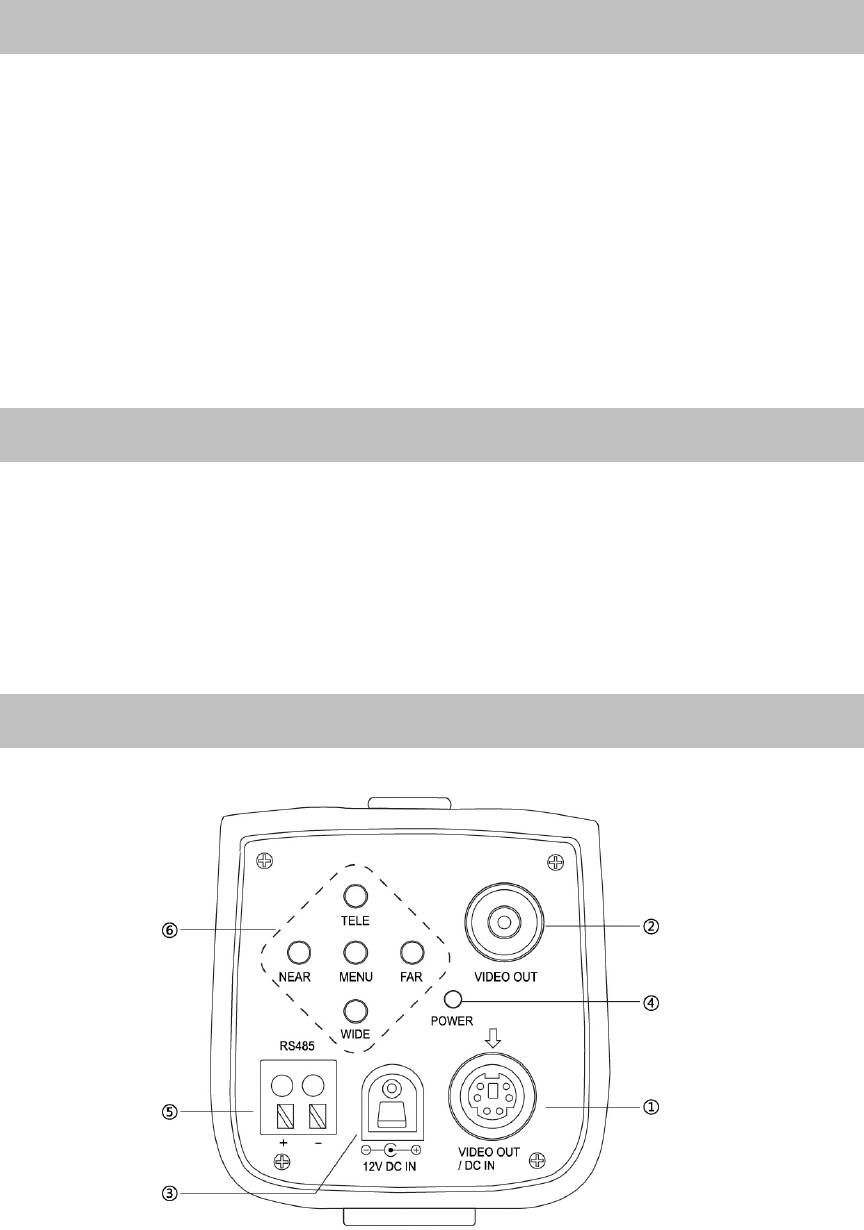
▪
To prevent fire or shock hazard, do not expose the camera to rain or moisture.
▪ To avoid electrical shock, do not open the case of this product.
▪ Operate this product with the system such as COM22168, LCD2088, TFT2284C,
TFT2288C and LCD261616 or by using only the power supply included.
▪ Do not overload electrical outlets or extension cords, this can result in fire or electric
shock.
▪ Keep this product away from strong magnetic fields.
▪ Do not expose this product in direct sunlight or strong reflected rays.
▪ Refer servicing to qualified personnel only.
▪ Do not change or modify this product, the warranty terms will be voided.
▪ High Resolution: 480 TV Lines
▪ High Resolution: 480 TV Lines
▪ Up to 30 Times Zoom
▪ Color image automatically turns into black and white images at night (Day/Night)
▪ Distinguish Bills in a Cash Register
▪ View objects in more detail
▪ Auto White balance/Gain Control/Backlight Compensation
2. FEATURES
1. IMPORTANT SAFETY PRECAUTIONS
3. ZOOM CAMERA
[Fig.3-1 Rear view of the zoom camera]













