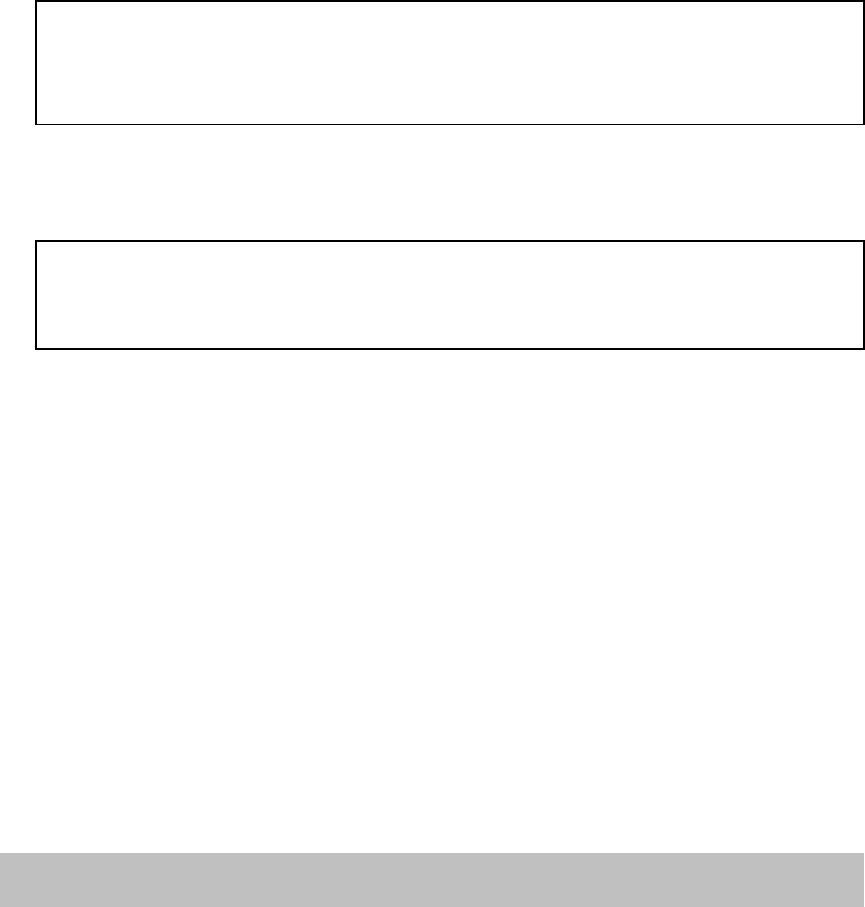
1. Video Output/DC power Input (6 pin Din)
This is a 6pin Din connector for outputting video signals and for DC 12V input from
the system such as COM22168, LCD2088, TFT2284C, TFT2288C and LCD261616.
2. Video Output (BNC)
This is a BNC connector for outputting video signals.
3. 12V DC IN Jack
When the 6pin Din connector ① is not connected, apply DC12V 500 mA
regulated voltage to the DC IN Jack ③.
4. Power LED
It will be lit in green when the 6pin Din ① is connected or DC voltage is applied to
the DC IN Jack.
5. Terminal Block for RS485
This camera has a terminal block for 2 wires in polarity.
Connect the provided twisted pair cable to this terminal block and the other end to the
DVR system (refer to Chapter 5.0 Installation for more detail).
6. Menu, Tele/Wide, Near/Far
Refer to Section 4.1 On the zoom camera for more detailed information)
4.1 On the Zoom Camera
-Press the Menu button on the rear of the camera and then the following Menu will
display.
The Menu button enables users to access the menu screen and to go back to the
previous menu or exit from the present screen.
Note:
When the 6pin Din is connected, do not apply 12V DC to the DC IN Jack ③
and connect the BNC video out ②.
Note:
When the BNC connector ② is used, do not connect the 6pin Din cable to the
6pin Din jack①.
4. SETUP













