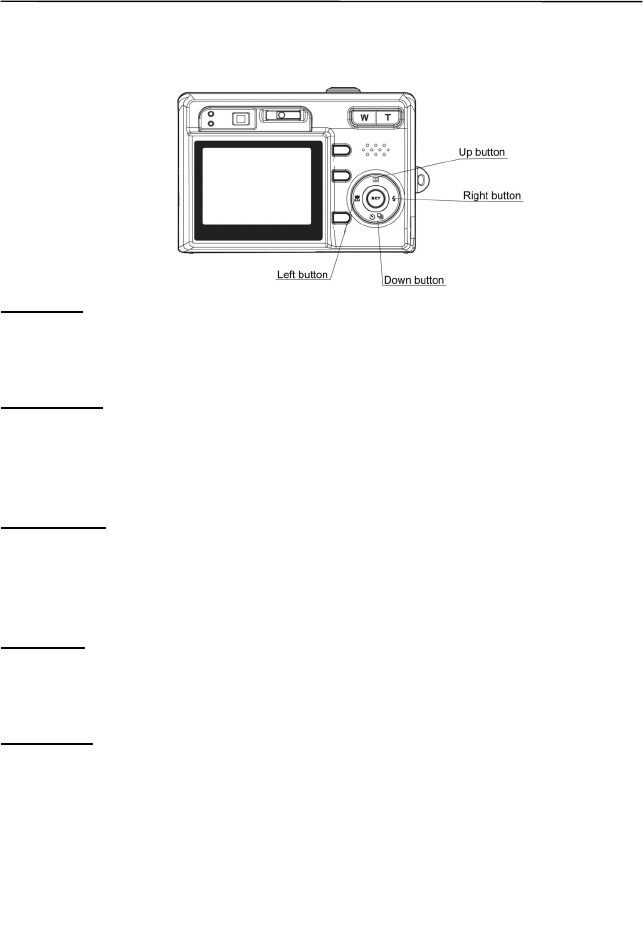
9
OPERATING THE MULTI-CONTROLLER
The multi-controller is used to set shooting mode, to move cursor when the camera Menu is shown,
and to confirm the selection.
Up Button
• To enter Quick View mode.
• To move the cursor up when MENU screen is shown.
Right Button
• To set Flash mode in Shooting Mode.
• To move the cursor to right when MENU screen is shown
• To enter submenu.
Down Button
• To set Continuous Shot in Shooting Mode.
• To set Self-Timer in Shooting Mode and Video Mode.
• To move the cursor down when MENU screen is shown.
Left Arrow
• To set Macro shooting in Shooting Mode and Video Mode.
• To move the cursor left when MENU screen is shown.
SET Button
• To enter submenu.
• To confirm the setting.
GETTING STARTED


















