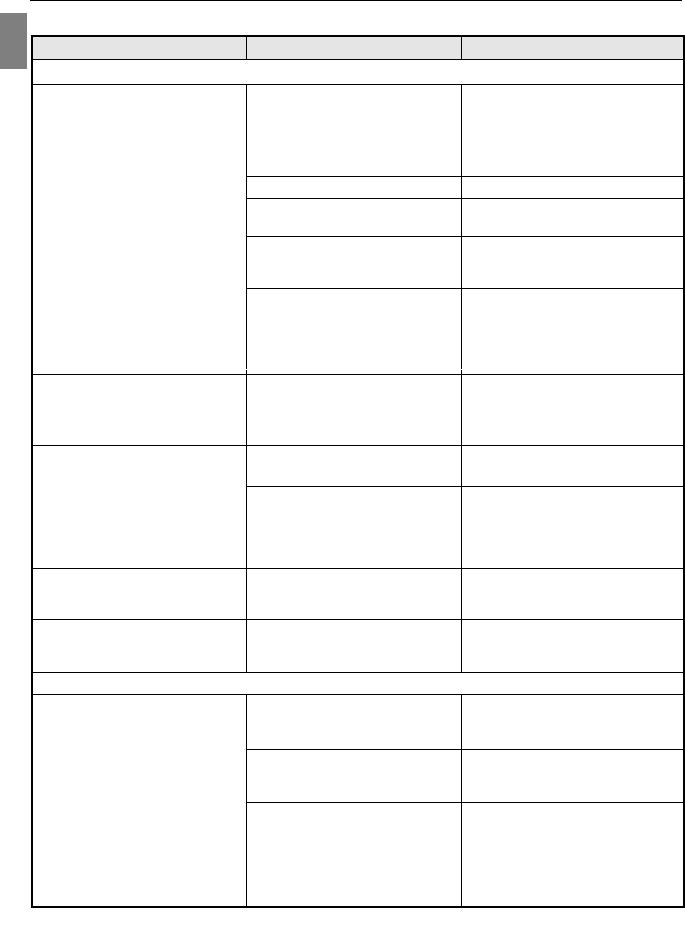
61
TROUBLESHOOTING
En
TROUBLESHOOTING
POSSIBLE CAUSE
Batteries are not installed
correctly.
Batteries are flat or weak.
Battery door is not closed
properly.
To prevent accidentally powering
on the camera, it is designed to
power on with a set delay.
In cold weather, battery power
level might temporarily fall,
thereby affecting camera
performance.
The camera needs to be reset.
The batteries are drained of
power.
Camera automatically powers
off and retracts the lens after
2 minutes (default setting) of
inactivity.
This can occur when the camera
is repeatedly powered on/off in
quick successions.
Poor Lighting.
Lens is dirty.
Subject is too close.
POSSIBLE SOLUTION
Install batteries correctly by
following the indication engraved
on the edge of the battery
compartment or that on the
battery contact.
Replace batteries.
Close the battery compartment
door properly.
Press and hold the power button
for more than 1 second to power
on the camera.
Try different ways to warm the
batteries, for instance: place them
in your pocket or warm them with
your hands, before re-trying
operation.
Press the reset button on the
back of the camera with a pointed
object, such as a pen, then power
the camera off then on.
Replace the batteries with new
ones.
Press any button to power the
camera on again.In the Setup
menu, set the Auto-OFF Time to
3 minutes (for detail instructions,
see page 39).
The Concord Camera is designed
to have the Auto-Focus setting.
Wait for a few seconds between
powering on or off the camera.
Increase the lighting in the
surrounding area when taking
pictures and video clips.
Clean the lens with a soft cloth.
Refer to the Safety Tips and
Maintenance section (p. 71).
Stand at least 2 ft. (0.6m) away
from the subject in the Normal
Mode. In Macro Mode, keep the
camera and the subject within
the range of 5.9 inch (15cm) to
2ft (60cm).
SYMPTOM
Cannot turn on the camera.
The camera buttons do not work.
The camera turns off during
usage.
The camera cannot turn off the
Auto-Focus setting.
LCD displays white screen when
powered on.
Picture/Vide clip has poor
image quality.
CAMERA
PICTURES/VIDEO CLIPS
DZ3346 UG(515652-00)-E 62 7/28/04, 9:04:27 AM


















