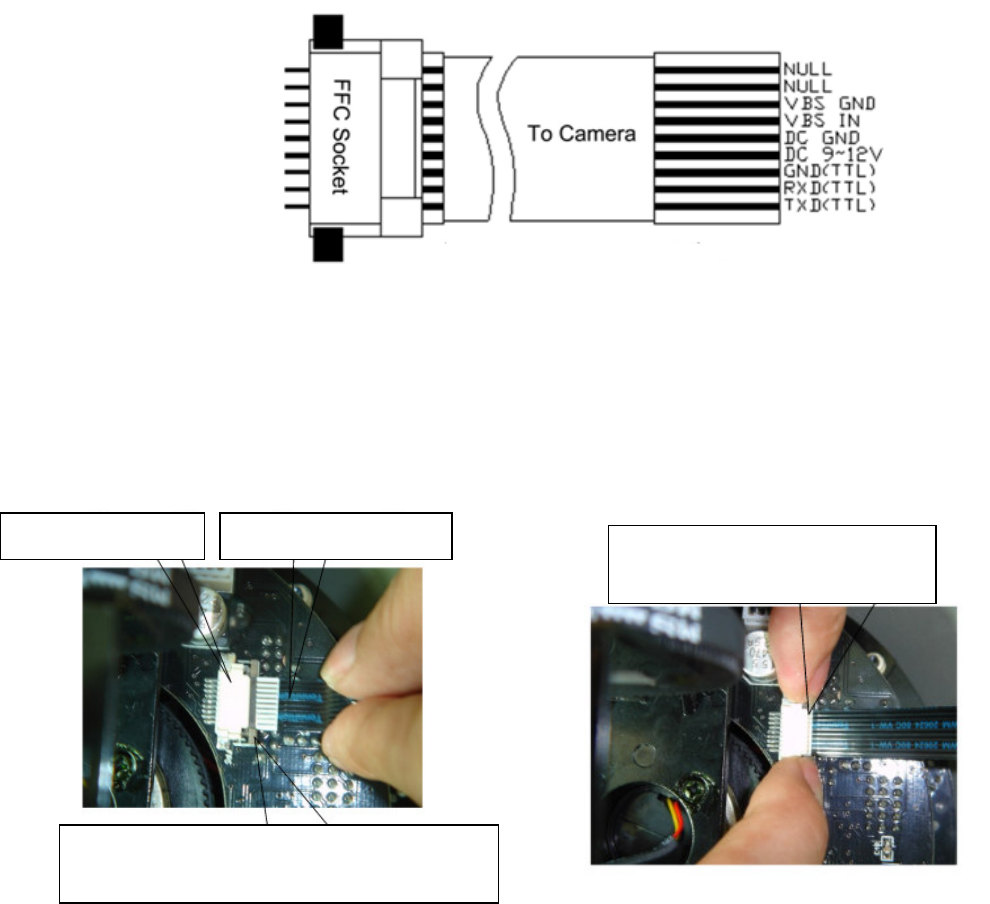
9
2.2 Camera Installation (Optional)
NOTE: The camera module is pre-installed and tested at the factory according to your
order. You do not need to perform any of the following 3 steps unless you
desire to change or upgrade the camera module.
The followings instructions are for reference purposes only should you need to replace the cable
that connects the camera module to the control board. Figure 3 below illustrates the wiring
configuration of the flex ribbon/cable.
Fig. 3
Step 1
: Insert FFC Socket of the cable to the relevant port of the base plate on the dome control
board as illustrated in Figures 4 and 5.
Fig. 4 Fig. 5
Cable Connector Camera ribbon cable
Push the tab back in to secure
the camera cable connection.
Pull this tab out, and insert the flat ribbon
cable with the metal strip facing upwards


















