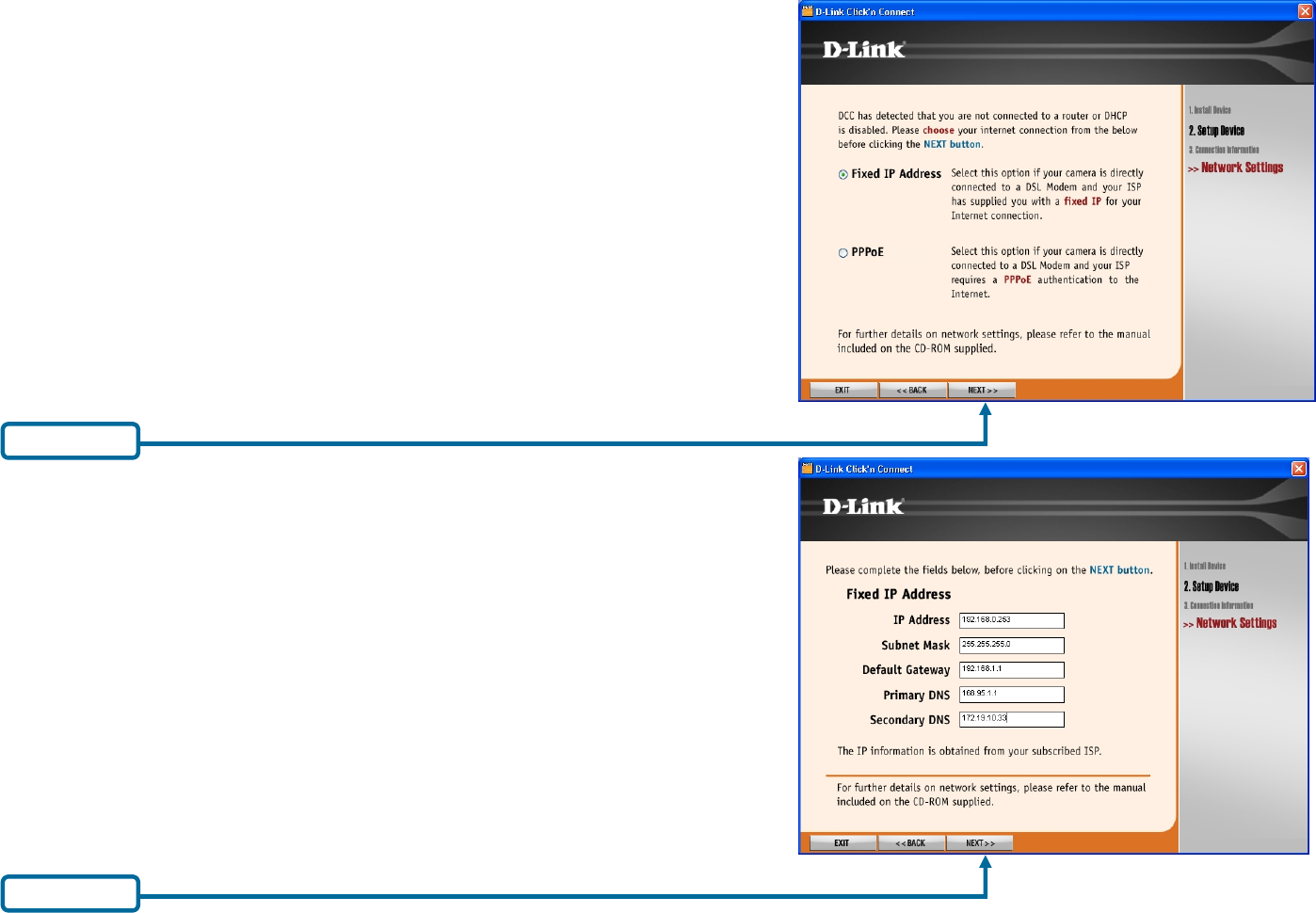
12
If your network does not have an active DHCP server, it is necessary to assign IP settings to
the camera. It is necessary to supply LAN IP settings for the camera. If you have an active
DHCP server (such as a broadband router) the IP settings are automatically configured.
Note: Users that are connecting the camera directly to a DSL modem and intend to access the
camera through the Internet must configure the device for the type of connection used for the
Internet connection. This type of setup requires the user to configure the camera in one of two
ways, use a PPPoE connection (requires user name and password) or supply a fixed (Static)
IP address assigned by the ISP.
Click Next to continue.
If you need to manually assign IP settings for a Fixed IP Address, enter the information and
click Next to continue.
Click
Next
Click
Next


















