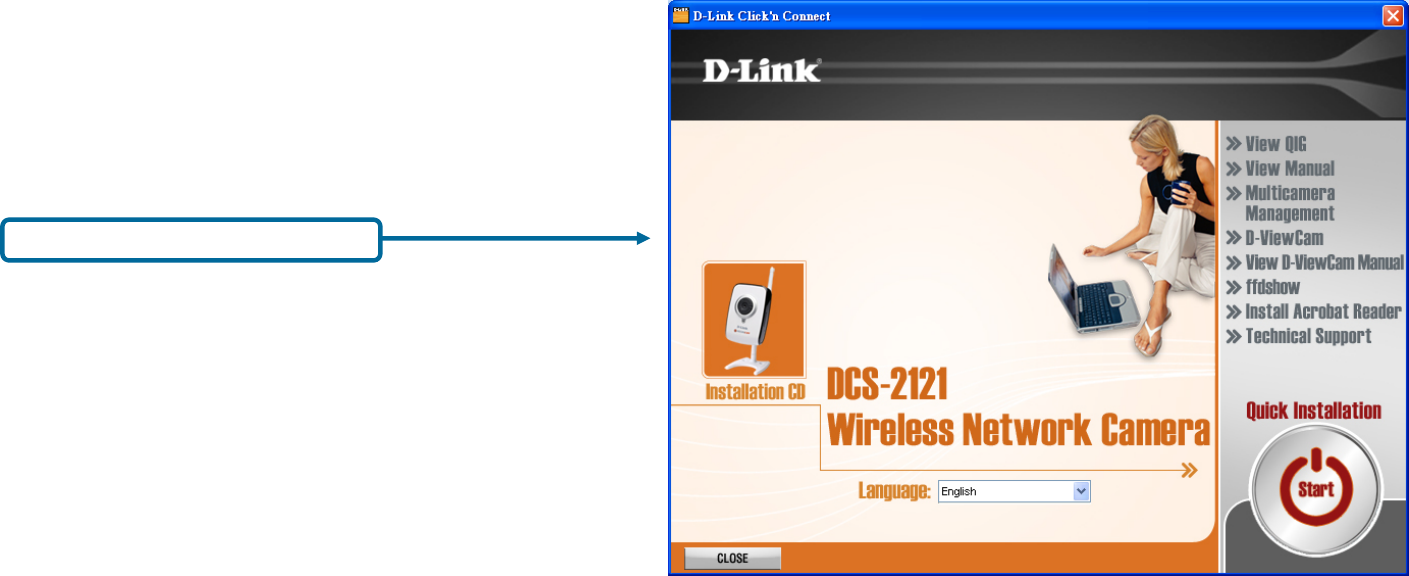
14
Install Setup Wizard Software
The DCS-2121 includes Setup Wizard software as an alternative to using the D-Link Click ‘n Connect utility for camera setup. Users might also want to install the
Setup Wizard on their system to be able to re-install or install new cameras in the future.
To install the Setup Wizard software:
Insert the D-Link DCS-2121 Driver CD into your CD-ROM drive and double click on the DCS-2121 icon representing the CD-ROM drive located in My Computer.
Install the Setup Wizard as directed in the menus that appear.
Once the software is installed it can be used to setup other
DCS-2121 cameras.
Click Multicamera Management


















