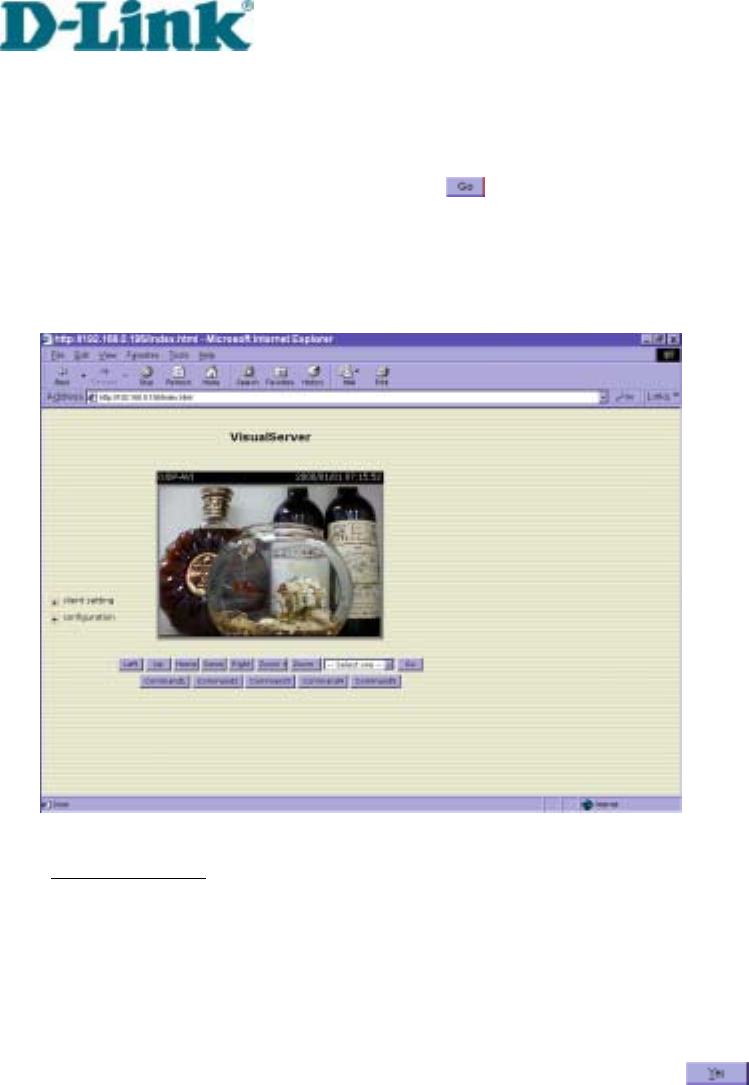
Building Networks for People
DVS-301 User Manual v1.00
32
PTZ camera control
A PTZ motorized camera is provided by customers and should be correctly installed in advance.
The control button under the video allows users to control the motorized camera attached to
Video Server with pan/tilt direction and zoom. To access the location set previously, pull down
the Preset Position list to select one and click on
. Only the administrator can preset the
camera locations. Primary users are only allowed to browse the preset locations. Five buttons
below the image can be used to control cameras in ways other than pan, tilt and zoom. They
should be pre-configured by administrators with reference to the instruction manual of the
cameras.
<url> http://<Video Server>
<Video Server> is the domain name or pure IP address of Video Server.
Client Setting
If it is the first access to “Client Setting” page in Windows, the web browser will ask to install a
new plug-in that is provided by Video Server. This plug-in has not been registered for certificate
and is used to setting the client parameters in the browser. Users may click on
to install
the plug-in. If the web browser does not allow the user to install, check the Internet security
option to lower security levels or contact network supervisors.


















