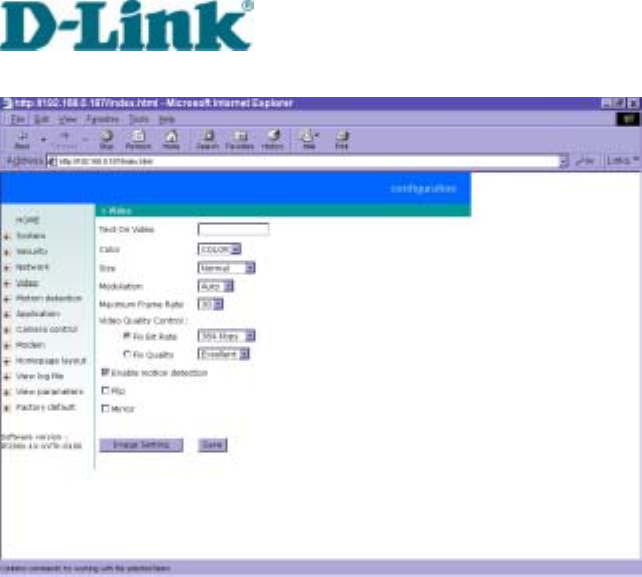
Building Networks for People
DVS-301 User Manual v1.00
41
Video codec parameters
Options on this page will affect the image on the main page seen by users. "Text on Video" will
be displayed above the video window with a timestamp. The timestamp is captured from date
and time of Video Server that is maintained by a built-in real-time clock. "Color" setting is
independent of the connected camera and B/W option might speed up the encoder a little.
"Size" option allows users to adjust the image size taking into consideration bandwidth and
visual effect. Three options are available including half, half×2 and normal. Half×2 consumes
the same bandwidth as half but is the same size as normal. Of course the image is not as good
as normal. Half×2 is especially suited to low bandwidth environments like a dial-up network.
The "Modulation" type is auto-detected during initialization, but administrators can still set it
manually.
DVS-301 uses MPEG4 codec compression for best streaming solution. The compressed video
data is far less than JPEG in normal cases but it still depends on the level of difference between
every two sequential images. There are three dependent parameters provided for adjustment.
"Maximum Frame Rate" limits the maximal refresh frame rate that can be combined with the
"Video Quality Control" to optimize the bandwidth utilization and video quality. If users want to
fix the bandwidth utilization regardless of the video quality, choose "Fix Bit Rate" and select the


















