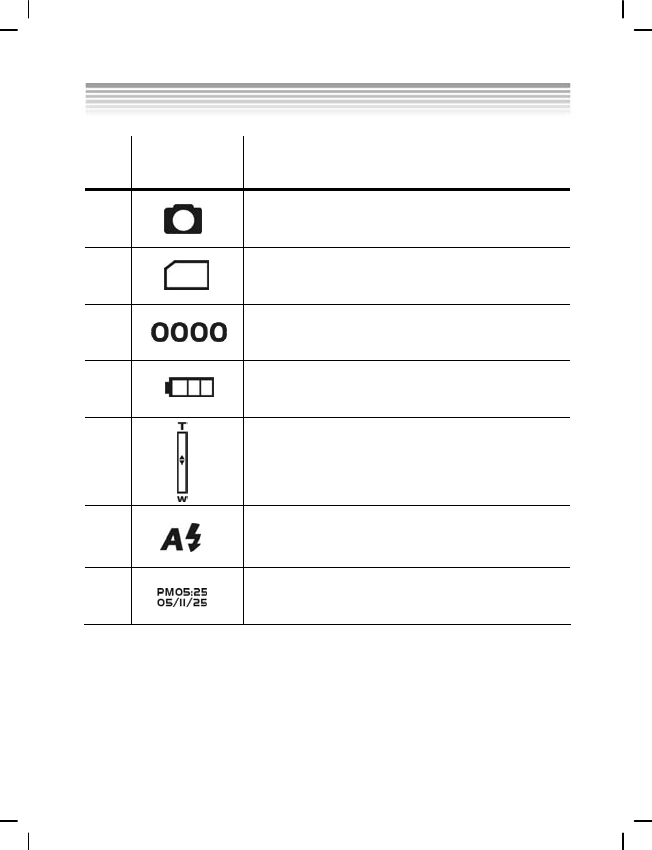
21
Please see the table below for the functions of the icons.
Icon
Description
1
Photo mode.
2
Memory card status. Please read 2.3 for details
on inserting and removing the memory card.
3
The number of pictures taken.
4
Battery charge status.
5
Digital zoom lever, details on using the zoom
can be found in 3.4.4.
6
Flash mode indicator, details on setting the
flash can be found in 3.4.2.
7
Time and date display.
3.4.2 Setting the flash
This camera has three different modes of flash. To change the flash mode, press Set/
Function button. The table shows the current flash configuration.


















