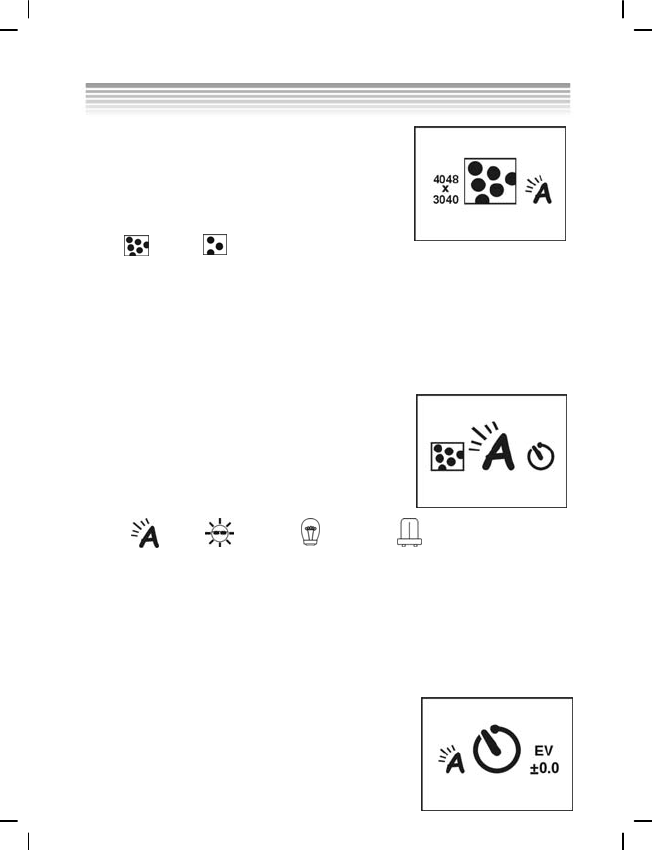
33
To set picture quality:
1. Turn the camera on and ensure that it is in Photo
mode.
2. Press the Mode selector button.
3. Use the Down shift selector button to navigate until
the Quality option is highlighted.
4. Use the Up shift selector button to select:
Fine , Normal .
5. Press the Mode selector button to confirm and exit the menu.
4.1.3 White Balance
Use the white balance option to correct color for different lighting conditions. When
white balance is set to Auto, the camera automatically compensates for different
lighting conditions. You can also set white balance to any of these options: Sunny,
Tungsten, or Fluorescent.
To set white balance:
1. Turn the camera on and ensure that it is in Photo
mode.
2. Press the Mode selector button.
3. Use the Down shift selector button to navigate until
the White balance option is highlighted.
4. Use the Up shift selector button to select:
Auto , Sunny , Tungsten , Fluorescent
5. Press the Mode selector button to confirm and exit the menu.
4.1.4 Self-timer
The self-timer option can set a delay between the moment you press the shutter and
the moment the picture is captured and thus can be used in taking self-portraits or
group photographs with yourself included. This function can be set to ON or OFF. If
the function is set to ON, the delay is 10 seconds.
To set self-timer:
1. Turn the camera on and ensure that it is in Photo
mode.
2. Press the Mode selector button.


















