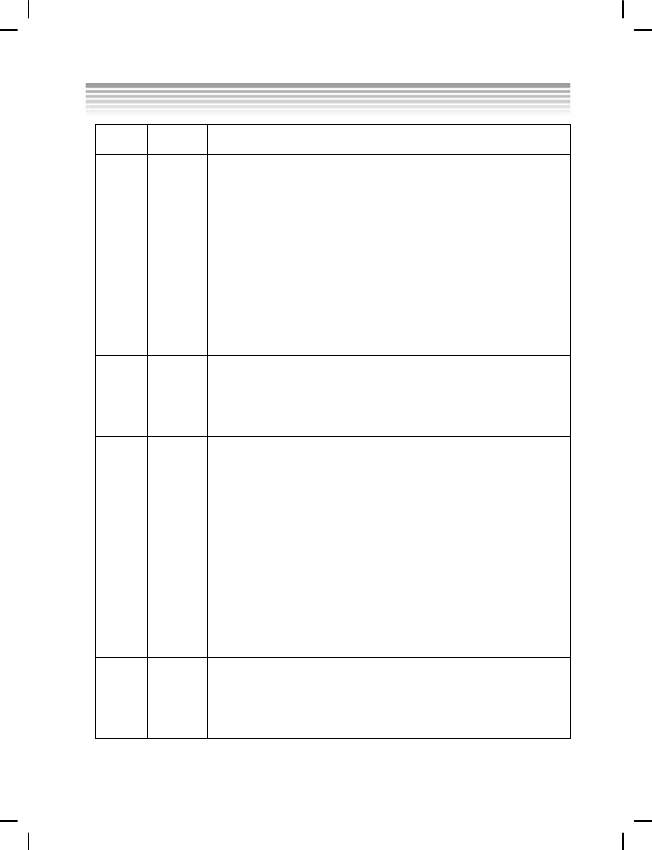
50
A
pp
endix B: PictBrid
g
e Troubleshootin
g
Type
Error
Number
Description
Paper
256
257
258
259
260
261
262
263
Paper related error
Out of paper
Wrong feed – paper feed is incorrect
Extraction error – paper is incorrectly extracted
Media error – Cannot detect paper, paper is displaced, paper
cannot be cut or is loaded the reverse way
Paper jam
Paper level low
The pieces of paper are of different sizes, or the paper in the
printer is not compatible with the printer.
Ink
512
513
514
515
Ink related error
Ink empty
Ink level low
Ink empty error (waste bin is full)
Hard
ware
768
769
770
771
772
773
774
775
776
777
Hard disk related error
Fatal error
Servicing
Cannot detect the printer (in repair or engage)
Printer is busy (processing other hosts’ tasks, eg: computer)
Control field error (incorrect control field)
Open the lid
Without manufacturer’s seal (Eg: Missing print head
information)
Ink cartridge is opened
No ink cartridge
Docu
ment
1024
1025
1026
Documents related error (Consent)
Incorrect information printed (Internal settlement of error)
Documents incorrectly decoded (Specific images’ format
cannot be decoded)


















