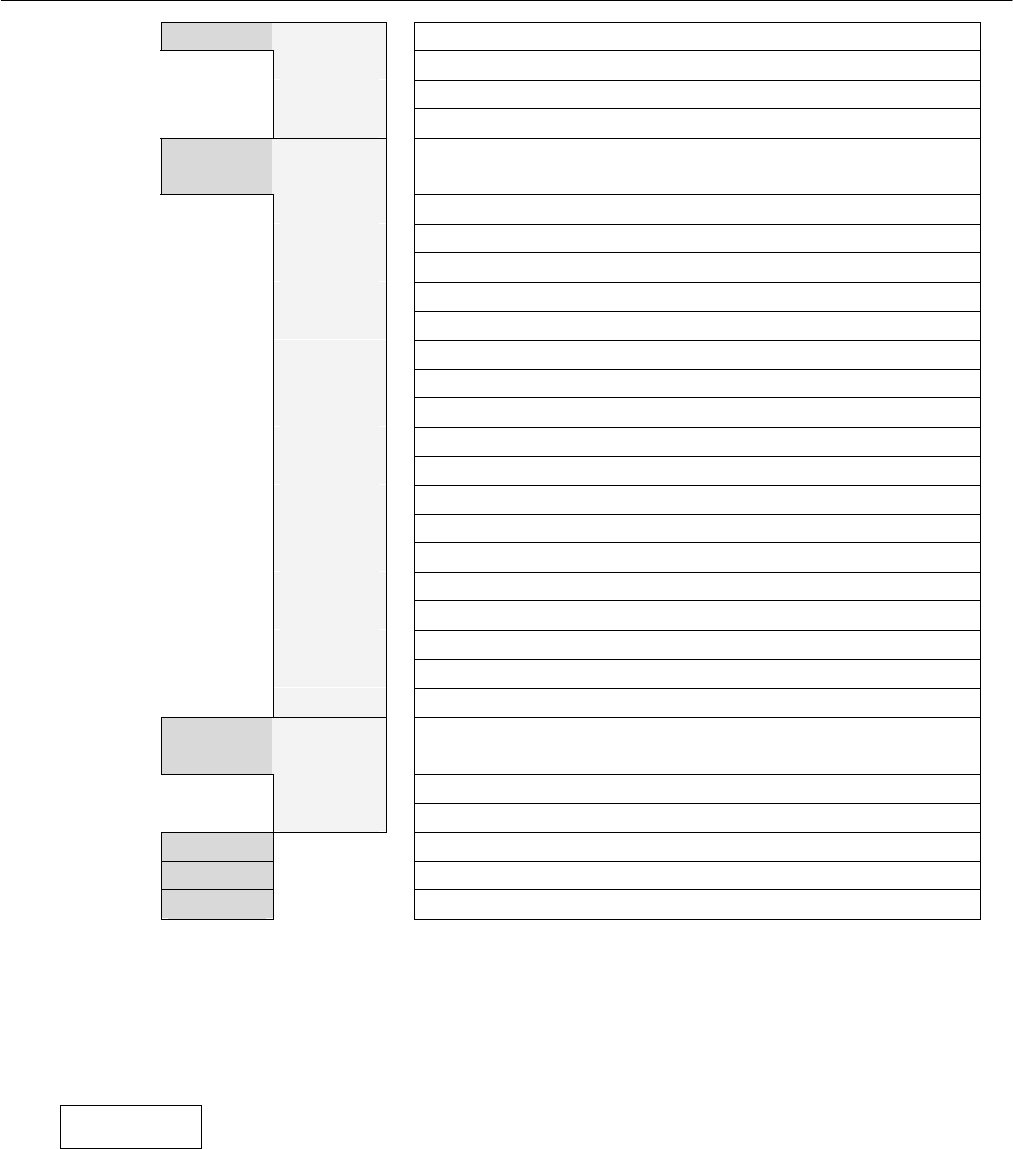
Power Spot 700 II™
©Elation Professionals® Los Angeles, Ca. - wwww.ElationLighting.com - Page 24
FANS
HIGH
Reed out internal temperature
REG
Maximum cooling fan velocity
LOOF
Automatic cooling fan control
LOHI
Low cooling fan speed lamp off
ADJU
CODE
xxxx
Use the code for entering the calibration menu (for
authorized persons only)
COL1
Calibration of the color wheel 1
COL2
Calibration of the color wheel 2
GOB1
Calibration of the gobo wheel 1
GOB2
Calibration of the gobo wheel 2
GOB3
Calibration of the gobo wheel 3
SH T
Calibration Shutter: Top side
SH B
Calibration Shutter: Bottom side
PRIS
Calibration of the prism wheel
IRIS
Calibration of the iris
POFS
Calibration of the Pan-Offsets
TOFS
Calibration of the Tilt-Offsets
CLRE
Settings in the internal memory (super-user only)
ARES
Adjust Reset (wheels stand still after the reset)
VTIL
Software version Tilt-board
VTR1
Software version driver board 1
VTR2
Software version driver board 2
VTR3
Software version driver board 3
DBUG
Function not yet in use
COAD
CODE
XXXX
Use the code for entering the calibration menu (for
authorized persons only)
COL2
Coarse calibration of the color wheel 2
COL1
Coarse calibration of the color wheel 1
DFSE
Call on the default function values
FEED
Pan/Tilt feedback (error correction) On/Off
EFLG
Correction of faults
8.1 Setting/Changing the DMX Address
After applying power to the POWER SPOT 700™ the LED will display the fixture’s
current DMX address immediately after the reset sequence. If the fixture is not
receiving a DMX signal the display will flash continuously.
D001
To set or adjust a DMX address, please follow the procedure below:
1. Switch on the POWER SPOT 700™ and wait for the fixture reset process to
finished ('RESE' will flash in the LED while fixture is in reset mode).


















