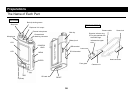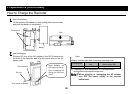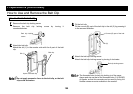Introduction (Continued)
94
Contents
Introduction......................................................................................82
IMPORTANT SAFEGUARDS.......................................................82
Lithium-ion Battery Handling Precautions....................................84
BEFORE YOU USE......................................................................87
DISCLAIMERS..............................................................................92
Contents........................................................................................94
Confirming the Accessories upon Unpacking...............................95
Preparations.....................................................................................96
The Name of Each Part................................................................96
The Name of Each Screen ...........................................................97
How to Charge the Recorder........................................................98
Remaining Battery Power.............................................................99
How to Use and Remove the Belt Clip.......................................100
How to attach/detach the camera head......................................102
Waterproof function of this recorder...........................................103
How to Load and Unload the SD Memory Card.........................104
Turn ON and Turn OFF the Power Supply .................................105
Turning ON the power supply.....................................................105
Turning OFF the power supply...................................................105
Setting to the hold state ...............................................................106
Set the Date and Time...................................................................107
Recording .......................................................................................108
How to record..............................................................................108
Changing the record settings......................................................110
Standard duration of recording...................................................112
Playing back the file......................................................................114
How to play the file .....................................................................114
Search / Bookmark.....................................................................115
Changing the play settings.........................................................117
Delete File.......................................................................................119
Using in Connection with External Devices..............................120
Attaching an external microphone to the recorder.....................120
Outputting video to the external monitor ....................................121
Connection to the earphone.......................................................122
Connection to a speaker.............................................................122
Changing Various Settings on the Setting Item Screen..........123
How to change............................................................................123
Setting Item List..........................................................................124
SD card information....................................................................126
Format SD card ..........................................................................127
Firmware upgrade.......................................................................128
Setting the Date and Time..........................................................130
Replacing the Lens .......................................................................132
Adjusting the Focus......................................................................133
Connection to the PC....................................................................134
Connection to the PC .................................................................134
Browsing the files........................................................................135
Troubleshooting ............................................................................136
Specification ..................................................................................141
Optional Accessories ...................................................................142
Note .................................................................................................143