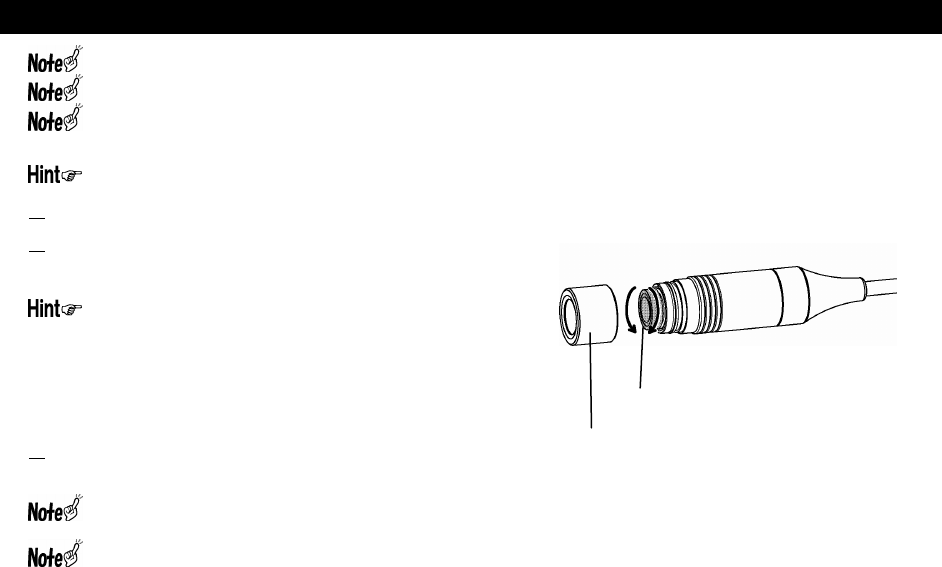
133
Adjusting the Focus
Do not scrub the lens or give a shock to the lens, or the lens could be damaged or failed.
Note that separation at any point other than the point where separation is permitted could cause failure.
Apply grease to the O-ring of the camera unit mounting bracket. If the O-ring is not coated with grease, a water leak could be
caused.
When the lens is replaced or the focus should be adjusted, adjust the focus.
1 Remove the lens cover.
2 Remove the lens cover from the camera unit mounting bracket by turning the
lens cover counterclockwise. Adjust the focus.
Adjust the focus while watching the video on the LCD monitor.
To shoot a nearby object, turn the lens clockwise.
To shoot a remote object, turn the lens counterclockwise
.
3 Attach the lens cover.
After adjusting the focus, attach the lens cover to the camera unit mounting
bracket by turning the lens cover clockwise.
Check the threaded part and the O-ring for dirt, and the O-ring for breaks, scrapes or cracks. These defects could cause water
leak or failure.
For this recorder, use the dedicated O-ring.
Lens cover
Lens
Clockwise: To shoot a nearby
object
Counterclockwise: To shoot a
remote object


















