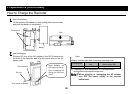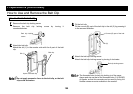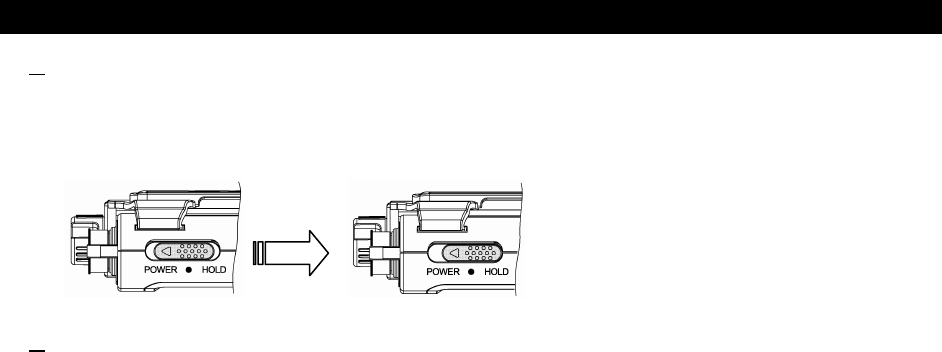
106
Setting to the hold state
1 Set to the hold state.
Press the [POWER&HOLD] slide switch to “HOLD” side until the switch is clicked.
※ When the recorder is set to the hold state, no other functions of the recorder
are available. This helps prevent wrong operations during the recording or
when playing back the data.
2 Release the hold state.
Return the [POWER&HOLD] slide switch to the center.
“Click”