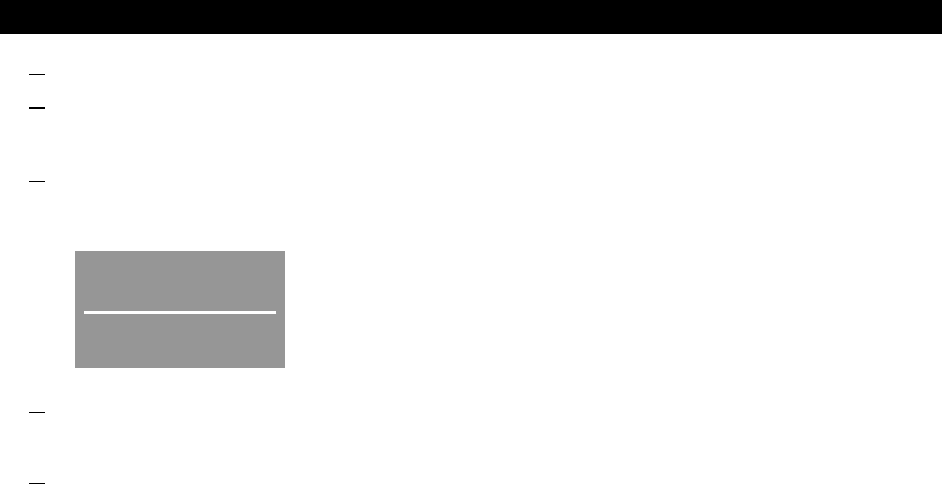
119
Delete File
1 Turn ON the power supply (ÎP105)
2 Select the file.
Select the file to be operated on the Playlist screen by using [∧]
or [∨].
3 Display the OSD
When [MENU] is pressed, the OSD appears.
When [MENU] is pressed again, the OSD disappears
4 Select “Delete File.”
Select “Delete File” by using [∧] (UP) or [∨] (DOWN), and press
[ENTER]
5 Delete the file.
When the confirmation message is displayed, press [ENTER].
Then, the file is deleted.
When [MENU] is pressed, the file deletion is cancelled.
Play
Delete File
File information
SD Information
Format SD Card
●File Operation screen


















