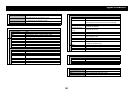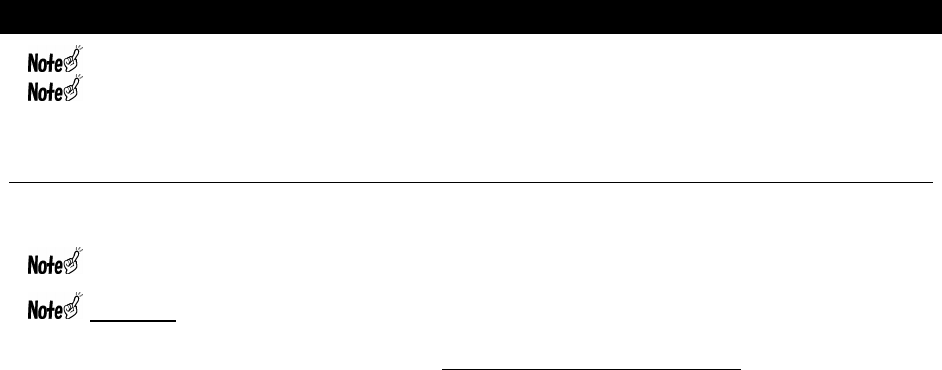
Connection to the PC (Continued)
135
Do not unplug the USB cable until the file operation ends completely.
The file can be renamed only on the PC.
Select the file to be renamed, click [Name Change] on the File menu. After inputting a new name, press [ENTER].
Browsing the files
The files in the SD memory card can be browsed on the viewer software of a PC.
zThe ASF files are supported by the viewer software, such as Windows Media Player
The ASF files are not always supported by all viewer software. Check your viewer software whether it supports the ASF files.
Audio Codec
The adopted audio Codec of this recorder is G.726. If your PC has not been installed with the audio Codec G.726, the files
recorded in the record mode of “Video + audio” or “Audio only” cannot be played on the PC. In this case, install the audio
Codec G.726 in your PC. For details, visit our website
http://www.elmo.co.jp/suv-cam/en/index.html