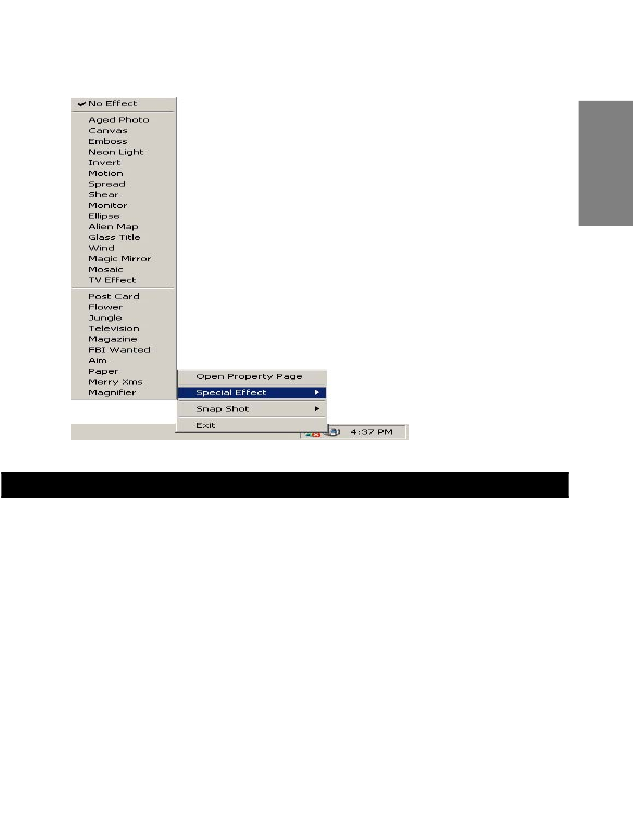
ADVANCED FEATURES – Continued
The advanced settings can also be accomplished simply by right -clicking on the
Camera Icon in the Taskbar.
CAUTION
• If V-Cam becomes hot after being on for a long period of time, please
stop the camera for a short while.
• Avoid touching the lens with your hands or with sharp or coarse objects.
Use a clean soft cloth for cleaning.
• Do not use V-Cam in extremely hot, cold, dusty, or humid environments.
• Avoid dropping V-Cam as much as possible. Severe drops may damage
the lens, cause camera malfunction, or scratch the surface.
16
English


















