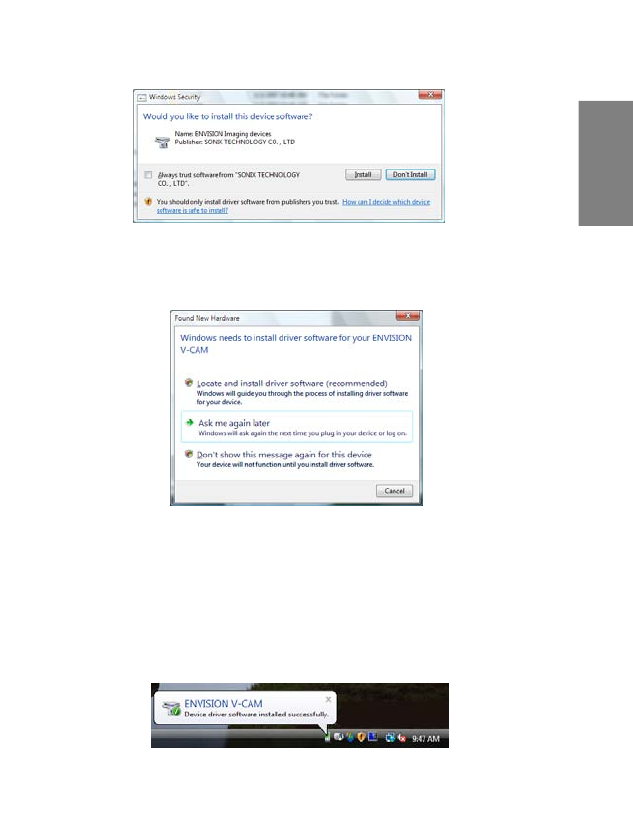
DRIVER INSTALLATION – Windows Vista – Continued
NOTE: If a dialog box appears asking Would you like to install this device
software?, choose Install.
4. Plug V-Cam into USB port. The system will detect the device and complete
the installation automatically. When installation has completed successfully,
the Camera Icon in the Taskbar will show “Web Camera is plugged in”.
NOTE: If a dialog box appears informing you Windows needs to install
driver software for you ENVISION V-VAM, choose Locate and install driver
software (recommended). If a Windows needs your permission to continue
dialog box appears, choose Continue.
When driver installation is completed, the Installation Icon in the Taskbar
will show, “ENVISION V-CAM, Devise driver software installed
successfully.”
The Camera Icon in the Taskbar will also show “Web Camera is plugged
in”.
6
English


















