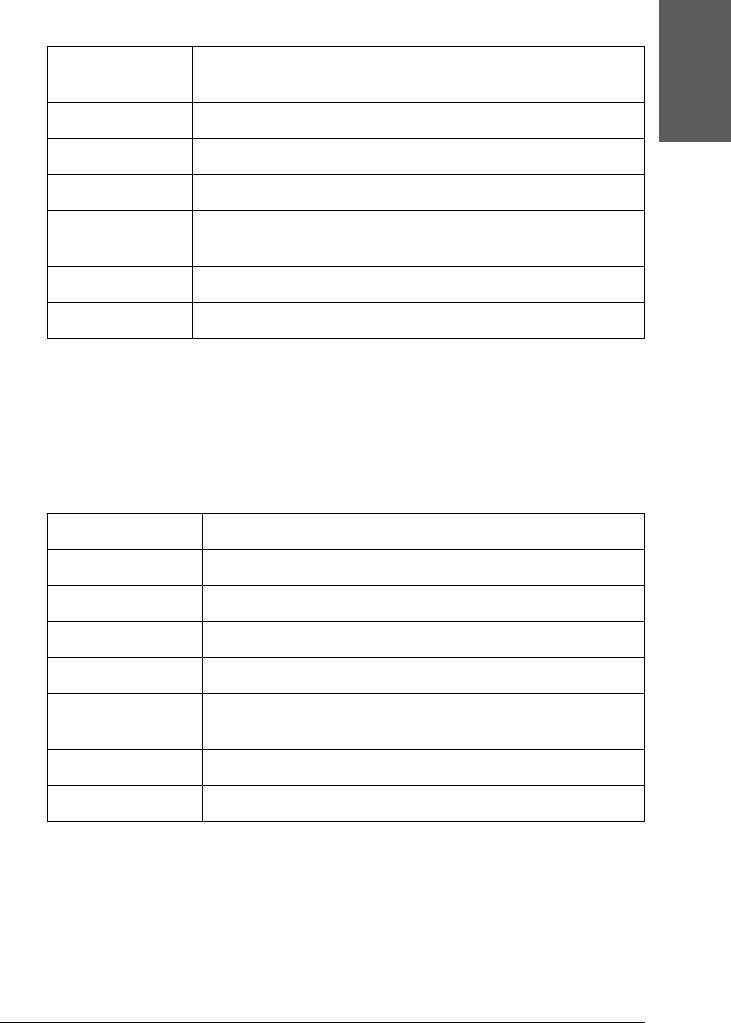
31
English
In this menu, the print paper can be selected.
3. Paper Size
In this menu, the size of the print paper can be selected. The print
size is automatically scaled up/down depending on the
combination of paper size and layout used.
4. Layout
In this menu, the print layout can be specified.
Glossy Print on EPSON Premium Glossy Photo Paper or EPSON
Premium Semigloss Photo Paper.
Photo Print on EPSON Photo Paper.
Matte Print on EPSON Matte paper-heavy weight.
ColorLife Print on EPSON ColorLife Photo paper.
Plain Print on the plain paper, EPSON Premium Ink Jet Plain
Paper or EPSON Bright White Ink Jet Paper.
Stickers Print on EPSON Photo Stickers 16.
Iron-on Print on EPSON Iron-On Cool Peel Transfer Paper.
89 mm Roll Print on 89 mm width roll paper.
100 mm Roll Print on 100 mm width roll paper.
127 mm Roll Print on 127 mm width roll paper.
210 mm Roll Print on 210 mm width roll paper.
LPrint on L size (89mm× 127 mm) sheet paper.
2L Print on 2L size (127 mm × 178 mm) sheet paper when
Glossy is selected as the Paper Type.
100 × 150 mm Print on 100 × 150 mm size sheet paper.
A4 Print on A4 size (210 mm × 297 mm) sheet paper.


















