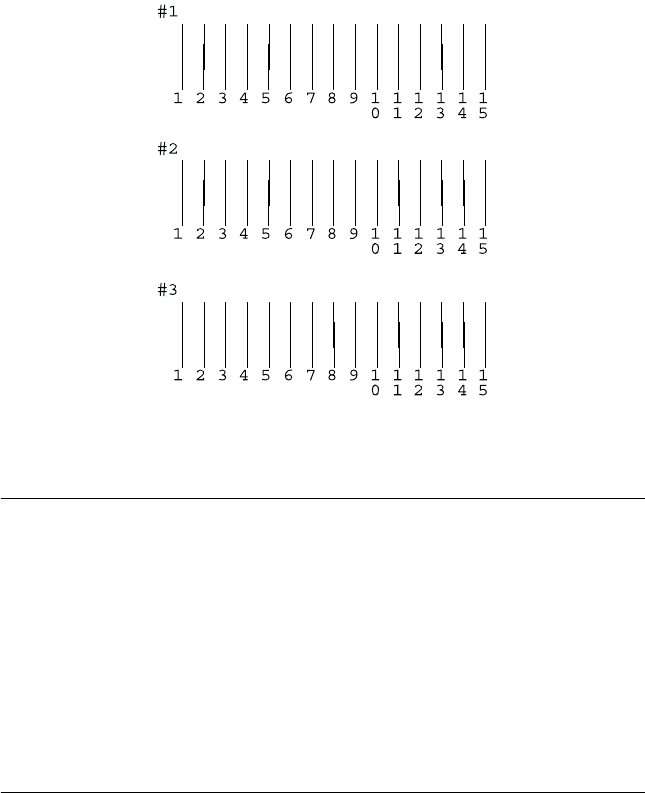
82
2. Press the ( maintenance button.
3. Press d button to position the cursor at Print Head Alignment
and press the Select button.
4. Follow the instructions displayed on the LCD panel to align
the print head using the following alignment sheet printed
during alignment.
5. Press the Custom 1 button to finish.
Cleaning the Printer
To keep your printer operating at its best, clean it thoroughly
several times a year as follows.
1. Unplug the printer’s power cord.
2. Remove any paper from the sheet feeder.


















