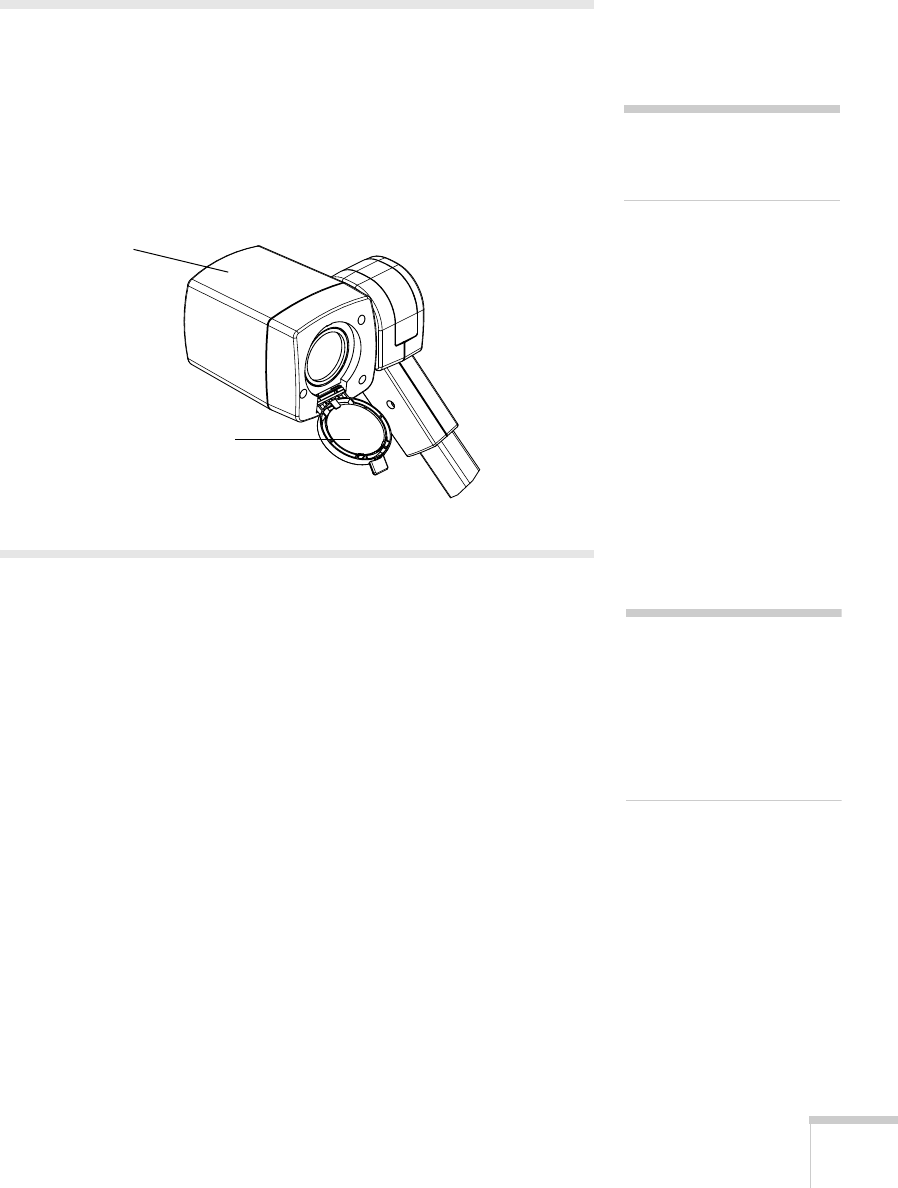
Using the Document Camera 35
Using the Camera Head as a
Conventional Video Camera
By rotating the camera head to a horizontal position, you can use the
document camera as a conventional video camera. To view walls or
distant objects, flip down the close-up lens. The document camera can
resolve images from 1.6 feet (0.5 m) to infinity.
Using the Image Mate Software
The Image Mate
®
software allows you to transfer images from the
document camera to a computer running Windows.
®
You can also use
the virtual remote control feature to control the document camera and
change its settings.
Installing the Software
Follow these steps to install the Image Mate software:
1. Insert the Epson Utility Software CD-ROM in your drive.
2. Open the CD-ROM window.
■ For Windows XP, click Start > All Programs > My
Computer,
then double-click the CD-ROM icon.
■ For other Windows systems, double-click My Computer on
your desktop, then double-click the CD-ROM icon.
3. Double-click
Setup-exe and follow the on-screen instructions.
note
The camera’s shutter operates
at 20 frames per second.
Close-up lens
Camera head in
horizontal position
note
To use the Image Mate
software, connect the
document camera to your
Windows computer with the
USB cable that came with
the camera.


















