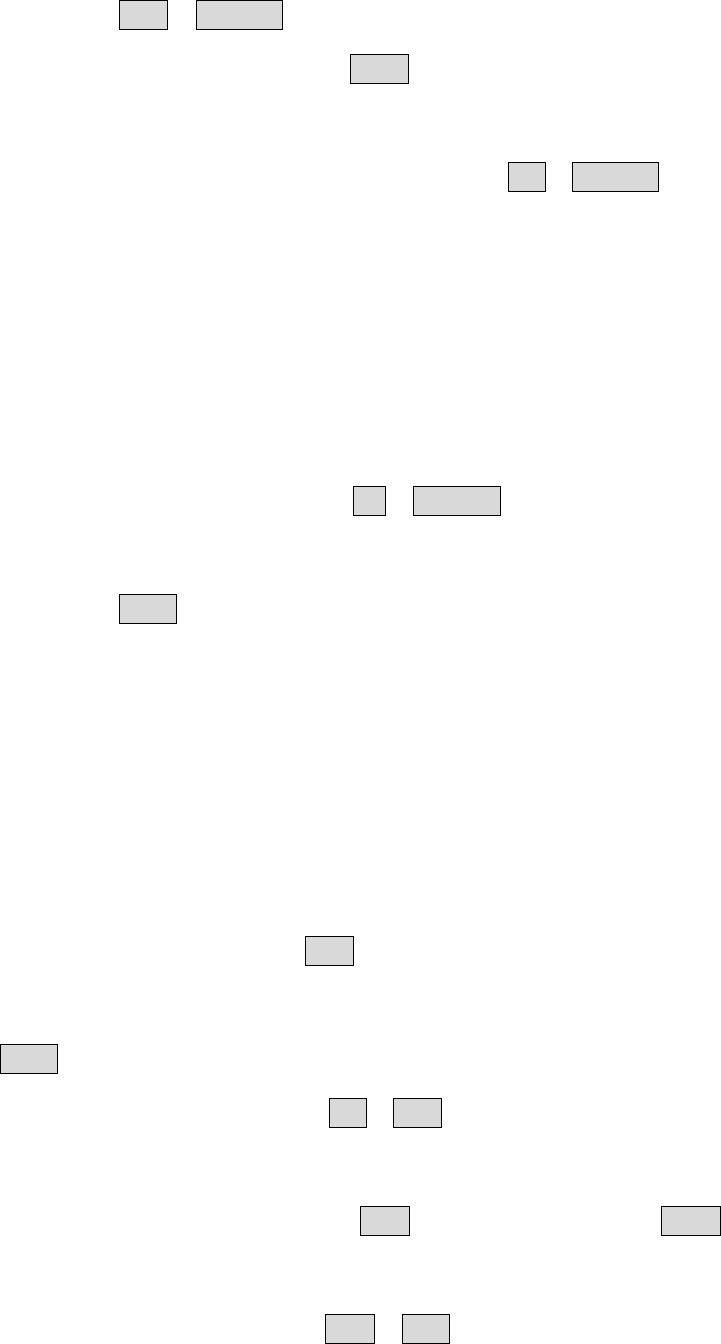
4-34
¾ Preset a position: Shift the Joystick to the position you would like to preset, and
then press Shift + Position. The system will ask you to enter the preset position
number (1~239), and then press Enter to save the position. There are up to 192
positions can be preset.
¾ Set the parameter of a preset position: Press Set + Position to set the parameter
of a preset position. You can set the going-to speed (1~239), dwell time (1~239
seconds), and the title of the position. Shift the joystick Right/Left to change bits,
and shift the Joystick Up/Down to change the alphanumeric characteristic. The
available alphanumeric characteristics are 0~9, A~Z, &, ?, !, :, ‘, ., ,, /, -, and a
space.
¾ Delete a preset position: Press Clr + Position to delete a preset position. The
system will ask you to enter the position number that you would like to delete, and
then press Enter.
4.4. Tour Mode
In the tour mode, you can set a tour for viewing. There are 16 tours can be set, and 16
preset positions in a tour.
¾ One-way tour Mode: Press Tour to enter the tour mode. The system will ask you
to enter the tour number you would like to run, and starts the tour after pressing
Enter. To preset a tour before running it is necessary.
Preset a one-way tour: Press Set + Tour to preset a one-way tour. The system will
ask you to enter preset position numbers (The positions need to be preset). After
finish entering all positions, press Stop to quit, and then press Enter to save the
tour.
¾ To-and-fro tour mode: Press Shift + Tour to run a to-and-fro tour. The system will


















