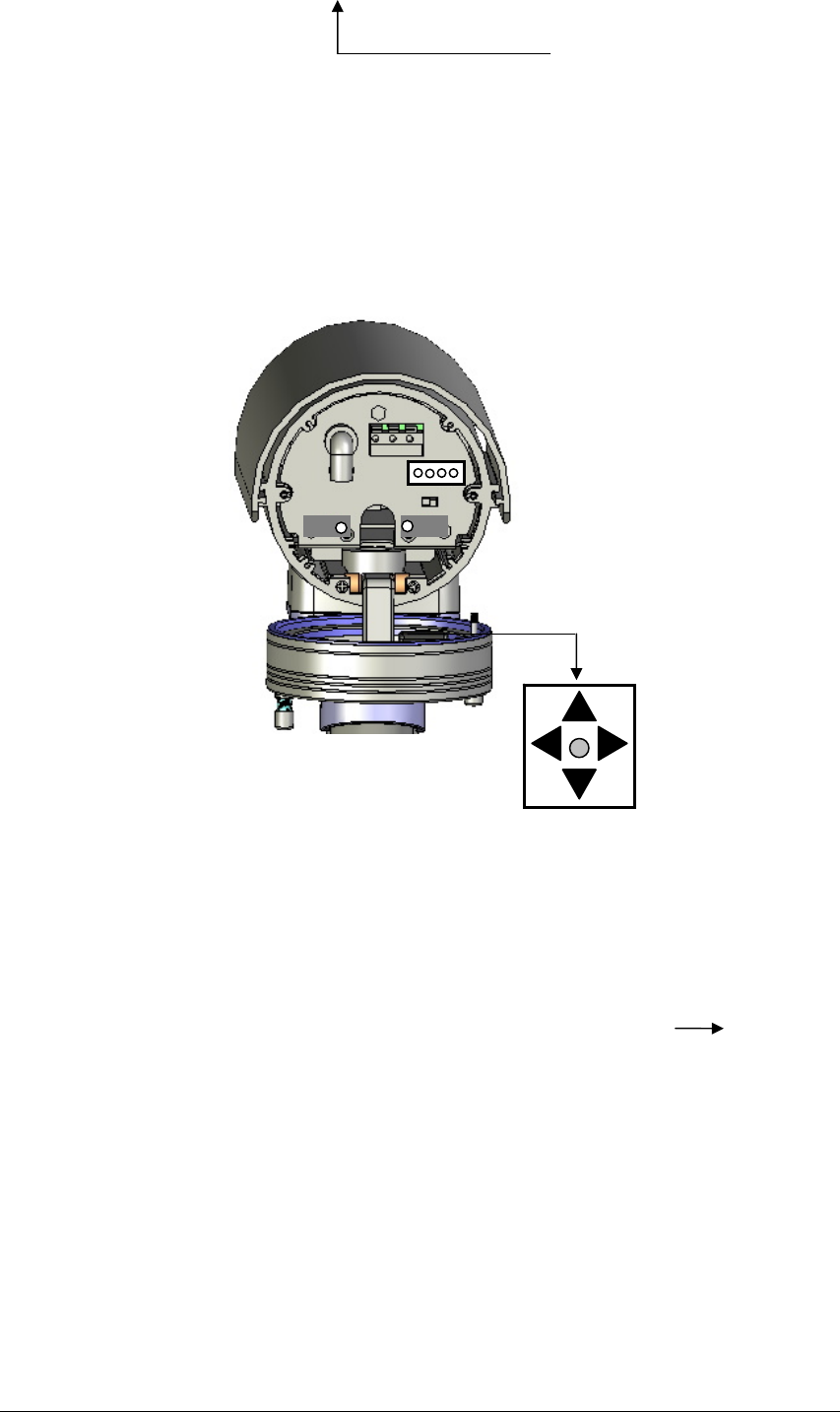
CHAPTER 2 INSTALLATION
19
2.3 Adjusting Lens
Open camera’s base, a control key is attached at inner side of the base. Detach the control
key and use this key for OSD or Lens setting.
2.3.1 Lens Setting
Please turn the control key selection switch at the back panel to “Lens”.( ). Use the
control key to do lens setting.
Loose this screw to make angle
adjustment horizontally
UP


















