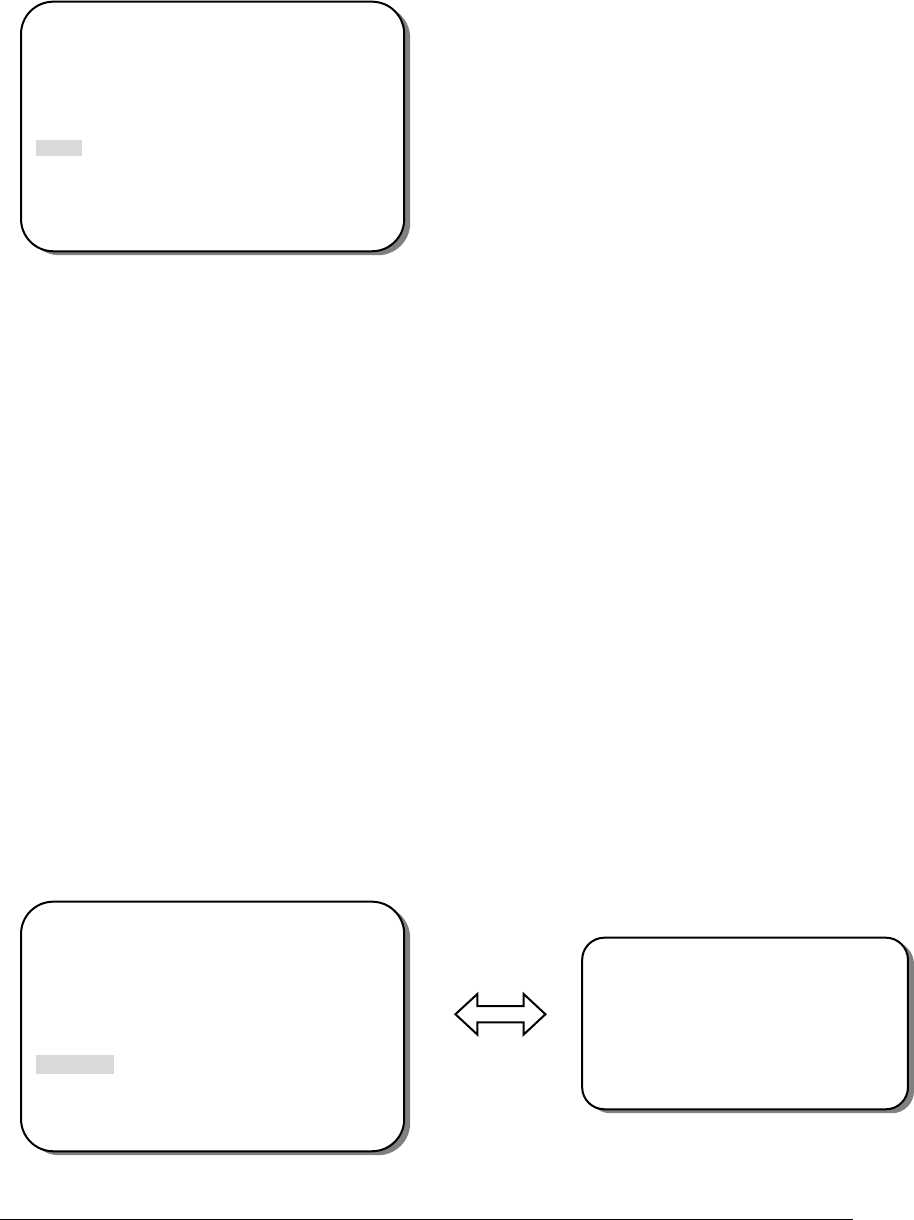
CHAPTER 3 OSD MENU AND CONFIGURATION
30
As the level of gain changes, the background noise in the low light level automatically
decreases.
1. Please direct the arrow to point to “DNR” on the SETUP menu by turning the mini-
joystick UP (c) or DOWN (d).
2. Select the mode you would like to operate by turning the mini-joystick LEFT (e) or
RIGHT (f).
Ö OFF: No reduction in noise level.
Ö LOW: Little reduction in noise level with nearly no ghost image. Default value is
LOW.
Ö MIDDLE: Just enough reduction in noise levels without causing much ghost
imaging.
Ö HIGH: Huge reduction in noise level, which may cause much ghost imaging.
NOTE:
When AGC is turned off, DNR will be disabled.
3.3.7 SENS-UP
SENS UP is used to keep a brilliant, vivid screen image by automatically detecting changes
in the level of light under low light level conditions. The value is from x2 ~x128.
1. Please direct the arrow to point to “SENS UP” on the SETUP menu by turning the
mini-joystick UP (c) or DOWN (d).
2. Select the mode you would like to operate by turning the mini-joystick LEFT (e) or
RIGHT (f).
Ö AUTO: Low light level auto mode. Default value is AUTO (Up to X 10).
Ö OFF: The function is disabled.
SETUP
LENS DC <┘
SHUTTER ___
WHITE BAL. ATW
BACKLIGHT OFF
AGC MIDDLE
> DNR LOW
SENS-UP AUTO <┘
SPECIAL <┘
EXIT
LIMIT
> AUTO X 10
SETUP
LENS DC <┘
SHUTTER ___
WHITE BAL. ATW
BACKLIGHT OFF
AGC MIDDLE
DNR LOW
> SENS-UP AUTO <┘
SPECIAL <┘
EXIT


















