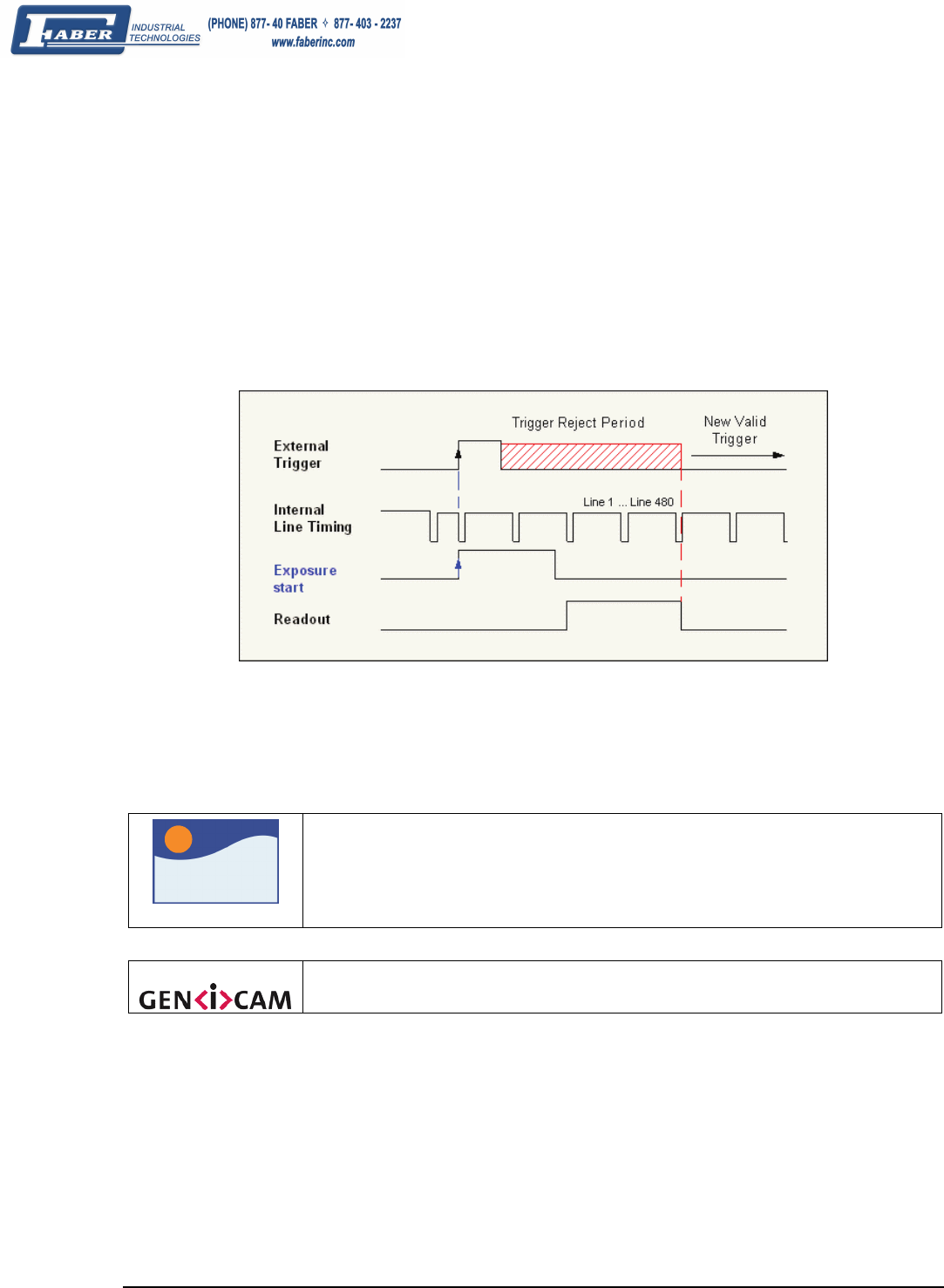
Genie Monochrome Series-GigE Vision Camera Operational Reference • 47
Reset Mode
• Exposure starts immediately after a valid trigger. There is no jitter on the start of exposure.
• Exposure time is programmable or controlled by the trigger pulse width.
• Minimum exposure is 100 µs – maximum is 4 seconds, with control steps of 1µs.
• Sensor readout must complete before the next exposure can start. That is, exposure and readout are sequential.
Therefore, the maximum frame rate is lower than for Synchronous mode.
• Any external trigger received before the previous exposure/read out sequence is complete is ignored. An
application can elect to receive messages about ignored triggers. See "
Events" on page 63.
Reset Mode Timing example for Genie M640
Synchronization Mode via Sapera LT or GenICam Applications
Sapera
Genie Sapera parameters for Synchronization Mode:
ExposureAlignment = {Synchronous = 0, Reset = 1}
In CamExpert, these parameters are available under the “Sensor” tab in the “Exposure Control”
dialog box.
See "
Accessing Features with Sapera++ LT" on page 68.
GenICam features for Synchronization Mode:
SensorSynchronization = {Synchronous = 0, Reset = 1}


















