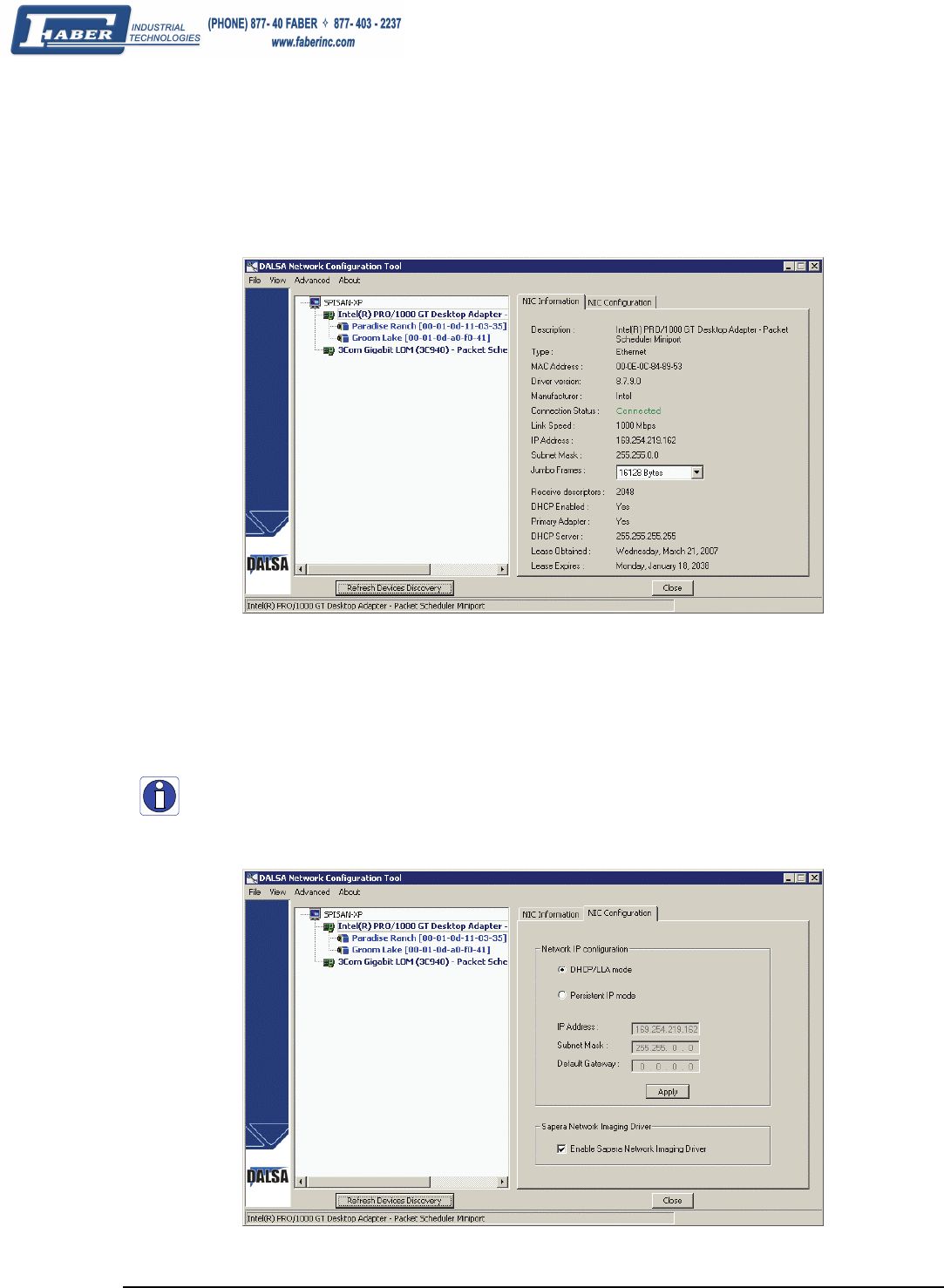
Genie Monochrome Series-GigE Vision Camera Network Tools • 81
Network Card Information and Configuration
Select a network card icon in the left pane to see the NIC configuration parameters. The Network Configuration tool
ensures that no two NIC devices installed in the computer are on the same subnet, since that would create a conflict.
A warning message is displayed in such a case, indicating that a settings change is required for one of the NIC.
NIC Information
NIC IP and Network Imaging Driver Assignment
For each NIC, it is possible to configure the IP configuration mode (either DHCP/LLA or Persistent IP) if required
via the NIC Configuration tab.
Warning: Changing the NIC IP address may put it on a different subnet than the Genie. Changing the NIC IP
configuration first might cause the case where the camera becomes inaccessible from the NIC.
The proper sequence is to first change the camera IP configuration then change the NIC IP.


















