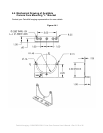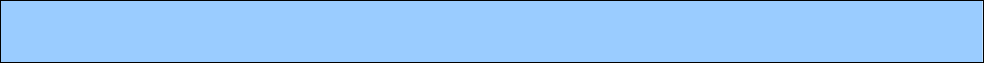
SECTION 6
Troubleshooting
6.1 Check the Obvious Things Out First
When trouble shooting, you want to start the process with the obvious components contained
within your system:
• Computer system: hardware & software
• Is the frame grabber plugged into the correct slot on the mother board
• Are all electrical connections secure
• Check to make sure that your light source is fully functional
• Make sure that the pin configurations for all of your cables are correct
• Make sure you have selected the correct lense for your camera
6.2 Use the Camera Control Interface to Perform Checks
In the Camera Control function, verify that the camera returns the control screen. Verify that you
can set various operating parameters.
6.3 Other Areas You Should Check
Contact Customer Support
Before you call for support, be sure to make a note of the camera settings and the frame grabber
settings you are using. You should also have saved captured live images. Customer support will
frequently request that you e-mail copies of these captured images. See Section 7.
Connections
Double check the pin outs of your cable. Make sure that the connections to the back of the camera
and to your PC are secure.
Power Supply Voltage
Make sure and measure that you have 5.0 volts at the camera connector.
Noisy Power Supply
Check your power supply voltage output(s). Check also the noise and ripple specification of your
power supply and measure both at the power supply output.
Fairchild Imaging • CAM/CMOS-2K.LS Line Scan Camera User’s Manual • Rev C• 33 of 42