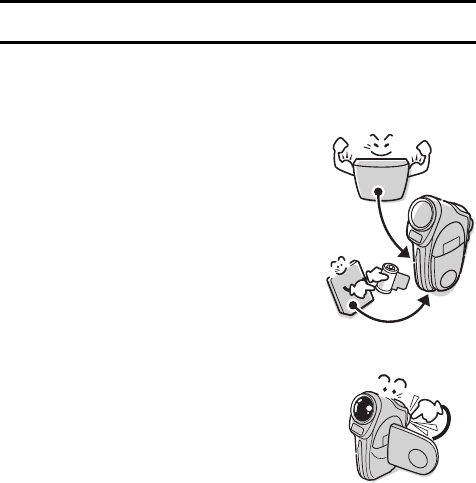
1 English
OUTLINE OF OPERATION
To help you get started enjoying using your camera right away, given below is
an outline of the basic operation, from setup to shooting to playback.
SETUP
1 Connect the AC adaptor/charger (page 154).
2 Install the SD Memory Card* in the camera
(page 38).
CAUTION
iThis camera uses an SD Memory Card instead
of photographic film to record images. Be sure
to install the SD Memory Card before operating
the camera.
iBe sure to format the SD Memory Card with this
camera before using it. A card that is not
formatted using the camera may limit your full
use of all the camera's capabilities.
SHOOTING
1 Turn on the camera (page 40).
2 Capture images.
h For shooting video clips, see page 47.
h For shooting still photos, see page 49.
The novice photographer may find the section
“HINTS FOR TAKING PICTURES” on page 182
of this Instruction Manual to be helpful. Please
use it in conjunction with the explanations under
the main headings in the manual, to capture the
best photos.


















