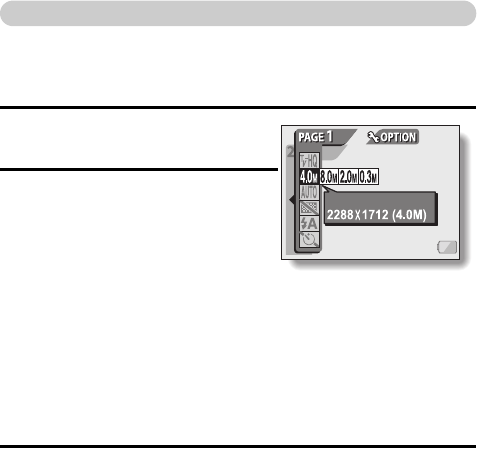
English 68
Still image resolution setting
By setting the still image resolution (pixels) to a higher setting, image
detail is enhanced for a smoother, finer picture. However, the file size
also becomes large and uses more memory. Select the resolution
setting that suits your purpose.
1 Display the PAGE 1 Shooting
Setting Screen (page 62).
2 Select the still image resolution
menu.
h The numbers in parentheses ( )
refer to the approximate number of
pixels in the image (units:
megapixels).
3 Select the desired icon from the still image resolution menu, and
press the SET button.
h This completes the still image resolution setting.
W: Photograph a still image at
2,288 × 1,712 resolution (4.0M)
X: Photograph a still image at
3,264 × 2,448 resolution (8.0M)
Z: Photograph a still image at
1,600 × 1,200 resolution (2.0M)
[: Photograph a still image at
640 × 480 resolution (0.3M)
PHOTO RESOLUTION


















