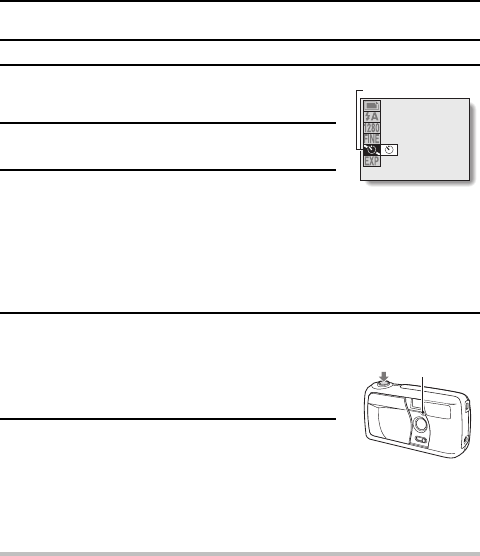
USING THE SELF-TIMER [v] [x] [w]
1
Display the Shooting Settings screen (see
page 35).
2
Select the self-timer menu.
3
Select [U] from the self-timer menu.
œ Press [c] on the arrow button to select the
self-timer mode.
U: Self-timer on (the self-timer will be used)
V: Self-timer off (the self-timer will not be
used)
4
Press the [SET] button.
œ The desired self-timer mode is set.
œ To exit the Shooting Settings screen, press the
[MODE] button.
5
Take the picture.
œ When the shutter release button is pressed, the
self-timer indicator lights for about 7 seconds,
after which it flashes for about 3 seconds, and
then the picture is taken.
HINT
To stop the self-timer...
œ Press the shutter release button while the self-timer indicator is lit. To
restart it, press the shutter release button again.
To cancel the self-timer mode...
œ Select [V] in step 3, and press the [SET] button.
18
Self-timer menu
Self-timer
indicator
Shutter
release
button
English
42


















