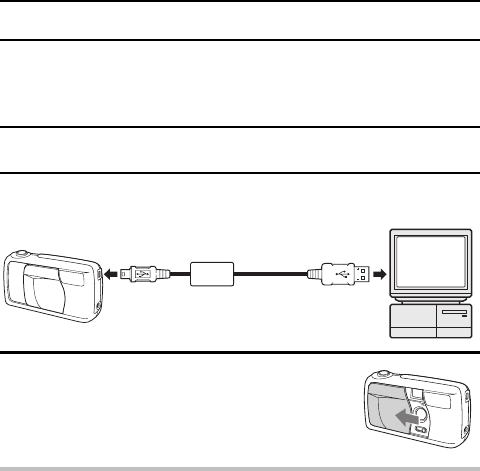
USING WITH A COMPUTER
Install the software on the included CD-ROM (Sanyo Software Pack) before
connecting the camera to a computer. The camera can be accessed as an
external drive when connected to a computer. See the Sanyo Software Pack
instruction manual for more information about software installation.
1
Turn off your digital camera (see page 21).
2
Connect the camera plug of the dedicated USB interface cable to the
camera, and the computer plug to the computer.
3
Open the camera lens cover.
HINT
œ When the digital camera is connected to a computer, no image is shown on
the camera’s LCD monitor.
To USB terminal To USB connector
English
56


















